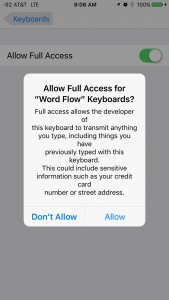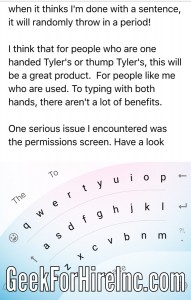Power and Protection:
If you’re like me, sometimes a little clumsy with your cellphone, you need to have a protective cover to keep the screen from cracking – or worse! If you’re also like me, on your phone all day, sometimes watching Youtubes, and generally using up all the electric juice, you’ll also need to have an extra battery to keep your phone charged up. Lucky for us, you can get both protection and extra juice in the same case. Because I’ve only used iPhones, I’ve only reviewed iPhone cases, but I will provide a few links to cases for other brands as well.
I’ve used a Mophie for my last two phones and have been very happy with them. At family events when I want to take lots and lots of video’s, I can use it all day long and not worry. Most days, running Geek For Hire from where ever I happen to be that day, I use all of the iPhone’s stored power and a little of the Mophie’s power as well. It’s sleek, and I like the colors they have available. My current one is blue. The one for my last iPhone was red.

I probably drop my phone once a week or so and, sure, the Mophie has a bunch of scratches, but the phone itself is just fine.
The other protective case with battery pack available for the iPhone is the Lifeproof FIRE POWER case:
case:
The Lifeproof case is exactly that. Lifeproof. It protects against submersion in water or mud. It protects against dropping from heights. It fully encloses the iPhone in a bubble of protection. Plus, the Fire Power model gives you extra juice for long days. The Lifeproof is the one both of our kids are using on the Appalachian Trail. And that makes sense for people who are fording streams and hiking through rain. It also helps their phones last through several days between recharging. It even has little O-rings so when you plugin your headphones the entire unit remains water-tight. So, yes, if that’s how you plan to use your iPhone, get a Lifeproof.
Before I got my current blue Mophie, Chris talked me into getting the Lifeproof Fire Power. It was big and boxy. It didn’t always sense when the iPhone was running low on juice. So it didn’t switch over to it’s battery and my phone ran out of power and turned off. That was pretty inconvenient! It lasted about a week with me before I traded it in for another Mophie!
Other Phone Brands:
I haven’t been able to find protective battery cases for any other brand except the Samsung Galaxy. Please note that I have not used this product so can not provide a review. Here’s a link: Galaxy S6 Battery Case
Have you used a protective battery case for your cell phone? What brand of cellphone do you have? Which case do you use? How was your experience? Let us know in the comments below!
Chris Eddy of Geek For Hire, Inc. has been providing computer service to families and small businesses with Mac’s and PC’s for the past fourteen years. His company is highly rated by both the BBB (Better Business Bureau) and by Angie’s List. You can find more at http://www.GeekForHireInc.com Geek For Hire, Inc. provides onsite service (Tier 3) to the Denver / Boulder / Front Range area.
We’ve been using Amazon Prime for the past few years. We like the free 2-3 day shipping and the online streaming. I haven’t tried the Kindle lending library yet, but I’m tempted! Prime is normally $99/year, but you can try it for 30 day for free by clicking on this link: Try Amazon Prime 30-Day Free Trial