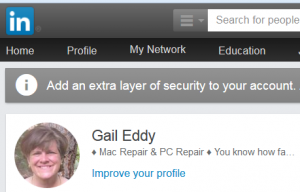It’s time again for my reminder about backing up your data! For many people, when you travel, your laptop could get banged up at the airport or in the camper. For others, summer is the season for extreme weather. It could be fires or floods or tornadoes or hurricanes, but there is always the chance that your home could be damaged, and your computer as well.
That’s why it is so important to make sure your data back up is current. The most convenient way to keep your data backed up is to use one of the Cloud backup services. I’ve had many people ask what “the Cloud” is and how it might affect them. The Cloud is a term used to describe using another company’s servers to store your data or to provide off-site computing.
Here’s a better definition from wiki:
Cloud computing, also known as on-the-line computing, is a kind of Internet-based computing that provides shared processing resources and data to computers and other devices on demand. It is a model for enabling ubiquitous, on-demand access to a shared pool of configurable computing resources (e.g., networks, servers, storage, applications and services), which can be rapidly provisioned and released with minimal management effort. Cloud computing and storage solutions provide users and enterprises with various capabilities to store and process their data in third-party data centers. https://en.wikipedia.org/wiki/Cloud_computing
There are a many companies that provide cloud storage. I’ve been using Dropbox for a number of years and like the simplicity of it. (Disclaimer: if you use that link to sign up for backing up your data, you’ll get 500 mb for free, and I’ll receive 1g as a thank you from Dropbox.) https://db.tt/0ZRkMXZ
I like Dropbox for a number of reasons:
- It will automatically upload a file to the cloud every time I make a change to it.
- I’ve set it up so that it uploads photos I take on my phone to my account.
- I can open files on my iPhone and iPad when I’m away from my computer.
- Dropbox stores data for several weeks. If I get a bad virus, I can ask them to restore my data to a particular date.
All of this enthusiasm about cloud storage for backups aside, it’s also important to keep a physical copy of your data. About once a month, I backup my data to an external hard drive. Chris has set me up with the Seagate Backup 2TB Portable External Hard Drive which is convenient and easy to use.
If you need help backing up your data, let us know!
Chris Eddy of Geek For Hire, Inc. has been providing computer service to families and small businesses with Mac’s and PC’s for the past fourteen years. His company is highly rated by both the BBB (Better Business Bureau) and by Angie’s List. You can find more on our website. Geek For Hire, Inc. provides onsite service (Tier 3) to the Denver / Boulder / Front Range area and remote service throughout North America.
Join Amazon Prime – Watch Thousands of Movies & TV Shows Anytime – Start Free Trial Now