We regularly get the same questions about anti-virus programs, which tells me that there is a lot of confusion out there. In this short post, I’ll provide answers to some of the most common questions that we get.
Contents
What does the anti-virus actually DO?
An anti-virus is a software program written to catch viruses and other malware. (Remember from your high school Latin class? “Mal” means “bad”!) It looks for programs that look like they might be a virus and quarantines them so they don’t get mingled with the other programs on your machine. The best AV programs will look for characteristics similar to other viruses and quarantine them as well. Anticipation is your friend.
I have an anti-virus. Why did I get a virus?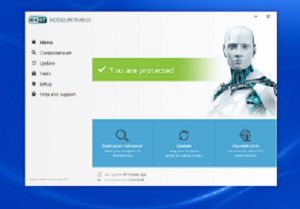
The “bad guys” are always one step ahead. Anti-virus programs are written to catch already know viruses, and viruses that LOOK LIKE something they already know about. As mentioned before, the best anti-virus programs will look for characteristics of known viruses, and protect you from them too. So you may have gotten a virus because your anti-virus doesn’t know about that particular strain.
Can I have two different anti-virus programs? (and its corollary) Do I need an Anti-virus and a malware program?
The short answer is “NO!” Any anti-virus installed on a machine expects itself to be the most senior program for reviewing all incoming files. When you have two anti-virus programs, they will be in constant conflict with each and cause your machine to slow down.
I have a Mac. Do I need an anti-virus?
Mac’s get viruses. This isn’t 2010. Spend the forty bucks and protect your data.
How often should I update my anti-virus?
Theoretically, you should never have to update your anti-virus. The best anti-virus programs will automatically keep the software up-to-date. When new virus strains are found, and new software is written (and tested), it is then pushed out to all the subscribers.
How often should I run my anti-virus?
If you suspect that you have clicked on a bad link, run your anti-virus right away. Otherwise, maybe once a month or so.
Which anti-virus programs do you recommend?
We have been using, and recommending, ESET for the past ten years or more. Chris is constantly exposed, through our new customers, to every anti-virus program out there and knows which works well, and which does not. The ESET program consistently performs ahead of the pack.
What other questions do you have about anti-virus programs and its functionality? Let us know!
Information about Geek For Hire, Inc.
Chris Eddy of Geek For Hire, Inc. has been providing computer service to families and small businesses with Mac’s and PCs for the past eighteen years. Angie’s List and the BBB rate Geek For Hire very highly. You can find more on our website, or give us a call 303-618-0154. Geek For Hire, Inc. provides onsite service (Tier 3 support) to the Denver / Boulder / Front Range area as well as remote service throughout North America.
We’ve been using Amazon Prime for the past few years. We like the free and fast shipping. With Prime, we have access to online streaming too. Prime is usually $119/year, but you can get a free 30-day trial by clicking on this link: Try Amazon Prime 30-Day Free Trial. As an Amazon Associate, we earn from qualifying purchases.