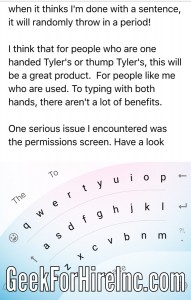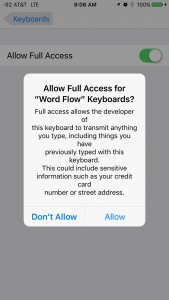It’s finally happened. Mac’s have finally reached that magic threshold where more and more people are purchasing MacBooks and iMacs. The “bad guys” have recognized that and are writing Mac OS malware, viruses, and ransomware. Yes, they are specifically targeting the Mac OS. They’ve had years of practice on Windows machines. They know Mac users are a bit more discerning, so their malware needs to be even more subtle to trick those Mac users. Their products look like the real thing – a real email from Dropbox, a real pop-up from Adobe.
It’s a jungle out there, so don’t think you’re immune just because you have a Mac!
Two versions that are targeting Macs are MacSpy and MacRansom. MacSpy does the usual data scraping, browser history harvesting, etc. MacRansom is a straight-up ransomware. The cost to retrieve your data is about $650-750. You can read more about them in this article from Dark Reading.
Another Mac OS malware that’s spreading is installed when you think you’re installing an Adobe upgrade. You do get the upgrade, but you get a “snake” program as well. For anyone interested in reading more, check out this article.
Another Trojan, named OSX/Dok, is also relatively new and spreads it’s program through a sophisticated phishing email. So far, it seems to be targeting primarily European Mac users. Checkpoint says that:
“This new malware – dubbed OSX/Dok — affects all versions of OSX, has 0 detections on VirusTotal (as of the writing of these words), is signed with a valid developer certificate (authenticated by Apple), and is the first major scale malware to target OSX users via a coordinated email phishing campaign.”
Have you learned something about Mac OS malware? If you found this helpful, please forward it!
Chris Eddy of Geek For Hire, Inc. has been providing computer service to families and small businesses with Mac’s and PC’s for the past fifteen years. His company is highly rated by both the BBB (Better Business Bureau) and by Angie’s List. You can find more on our website, or give us a call 303-618-0154. Geek For Hire, Inc. provides onsite service (Tier 3) to the Denver / Boulder / Front Range area as well as remote service throughout North America.
We’ve been using Amazon Prime for the past few years. We like the free 2-3 day shipping and the online streaming. I haven’t tried the Kindle lending library yet. I’ll try that next! Prime is normally $99/year, but you can try it for 30 day for free by clicking on this link: Try Amazon Prime 30-Day Free Trial (Yes, we’ll get a small commission if you sign up.)