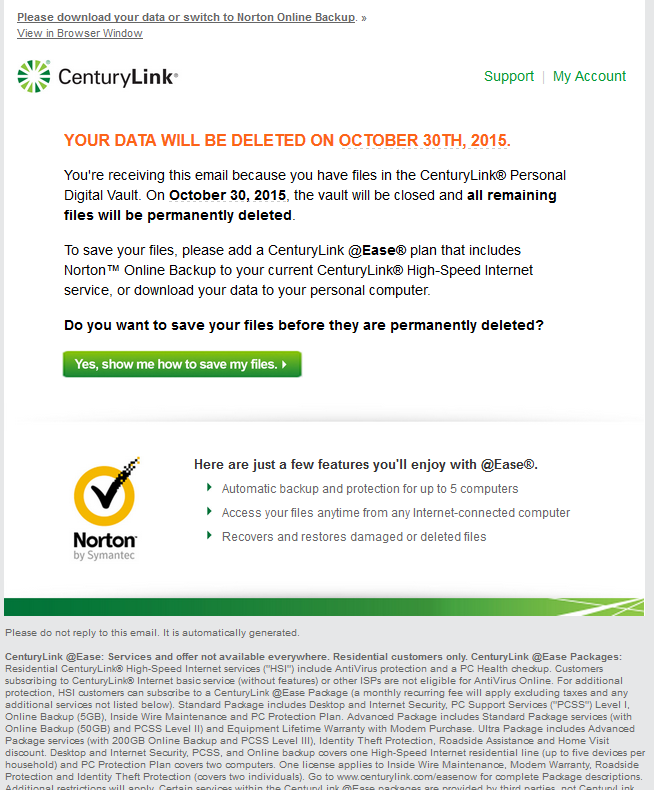We have several customers with very old machines and they generally ask us how much longer they can expect their machine to last. We’re talking ten plus years! Remember Windows ME? Yup, we’re still seeing customers with that Microsoft Operating System!
It’s true that the machines that were built prior to 2010, for example, are likely to last five or so years. Some people have gotten them to last longer by taking special care of them. For example, we’re still happily using our 2008 iMac. Eight years later, it still performs very well. However, machines built in the last couple of years were only made to last three to six years.
I talked with Chris about computers in general and how long we can expect them to last.
“Computer technology doubles every three to four years and computers tend to last about four years. The better (more expensive) computers tend to last much longer than the cheaper ones will.”
Other experts around the internet chime in:
“…we use the 3-4-5 theory. Plan on three years, hope for four, and don’t push past five years.”
“If you’re looking at the computer as a whole, with no interest in upgrading or replacing parts, expect to get at least three years out of the average desktop computer.”
“As a general rule of thumb, I expect laptops to last two to five years. Desktops may last three to seven years.”
“…a good timeframe to consider upgrading is around every three to four years.”
What can you do to help your machine last longer and keep it humming along?
- Keeping the insides free of dust and pet hair.
- If a machine is short on RAM, adding more will help it to run faster.
- Too many protective software programs will make a machine run slower.
- When the hard drive is more than 50% full, it will begin to run slower.
- Viruses will tend to make your machine run slower. If you think you may have a virus, run your virus scanner to remove them.
- Things get bigger and more computationally intense over time, so there are lags.
Remember, even if your machine is running perfectly, to keep your machine backed up regularly. Backups never go out of style and you never know when that hard drive might fail!
Chris Eddy of Geek For Hire, Inc. has been providing computer service to families and small businesses with Mac’s and PC’s for the past fourteen years. His company is highly rated by both the BBB (Better Business Bureau) and by Angie’s List. You can find more at http://www.GeekForHireInc.com Geek For Hire, Inc. provides onsite service (Tier 3) to the Denver / Boulder / Front Range area