Ransomware
Chris forwarded a link to me the other day about some scary “malvertising”. For those of you who didn’t have Senor Garcia for High School Spanish, “mal” is a Latin prefix meaning “bad”. Other words you might be familiar with include “malware” and “malicious”. And that’s what this is: Malware that looks like advertising, but really contains malicious code.
I can hear you saying: “But I know how to be careful and not click on stuff that looks suspicious!” And that’s the issue right there. These are “advertisements” that appear on highly respected websites. ARS-Technica warns us that:
“Mainstream websites, including those published by The New York Times, the BBC, MSN, and AOL, are falling victim to a new rash of malicious ads that attempt to surreptitiously install crypto ransomware and other malware on the computers of unsuspecting visitors, security firms warned.
The tainted ads may have exposed tens of thousands of people over the past 24 hours alone, according to a blog post published Monday by Trend Micro. The new campaign started last week when “Angler,” a toolkit that sells exploits for Adobe Flash, Microsoft Silverlight, and other widely used Internet software, started pushing laced banner ads through a compromised ad network.”
Another technical site, MalwareBytes, mentions some other websites, including Newsweek, Realtor.com, and NFL.com.
And, the malware that is being downloaded isn’t your run-of-the-mill virus. In many cases it is Ransomware, which takes all of your files and encrypts them with a special key. You then need to pay a ransom to get the encryption key to get your data back.
This is not a message you want to see popping up on your screen!
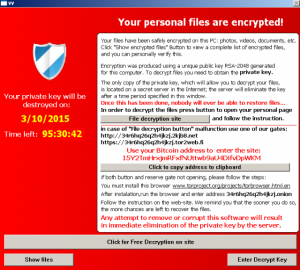
What is our advice?
- Use an adware blocker like AdBlock Plus
- For some websites, they won’t show you ANY content unless you agree to see their ads. In that case, never click on an advertisement.
- If you really are interested in a product or service that is being offered, go to the company’s site directly.
- Keep your data backed up to an external source. And back it up at least once a month – more often if you are working with ever-changing and precious data.
If you need help getting rid of any malware, or learning how to regularly back up your data, give us a call!
Chris Eddy of Geek For Hire, Inc. has been providing computer service to families and small businesses with Mac’s and PC’s for the past fourteen years. His company is highly rated by both the BBB (Better Business Bureau) and by Angie’s List. You can find more at http://www.GeekForHireInc.com Geek For Hire, Inc. provides onsite service (Tier 3) to the Denver / Boulder / Front Range area.
We’ve been using Amazon Prime for the past few years. We like the free 2-3 day shipping and the online streaming. I haven’t tried the Kindle lending library yet, but I’m tempted! Prime is normally $99/year, but you can try it for 30 day for free by clicking on this link: Try Amazon Prime 30-Day Free Trial