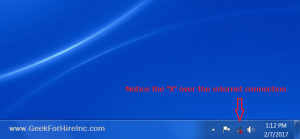You printed a document last night and now, this morning, your computer can’t seem to talk to your printer. What gives? It’s a common problem which has several possible causes.
Power?
Check to make sure your printer is on. Is the printer securely plugged into the outlet? Is your house experiencing a power outage? You can try a different outlet too.
Printer Cable Securely connected?

If your printer has a cable connecting it to the computer, is it securely fastened? Check the connections at both the printer and the computer.
WiFi?
If you have a wireless computer, check to see that your WiFi is working. Does your computer have the WiFi turned on? Is the signal strong enough? Is the WiFi working on the printer?
Is it Wednesday?
If you have a Windows machine, Microsoft sometimes sends out updates on “Patch Tuesday”, the second Tuesday of every month. (Microsoft has been talking about discontinuing “Patch Tuesday” for the past year or two, in favor of automatic updates, so this may not be a reliable indicator in the future.) Occasionally, the update will change some of your computer’s settings. Try reinstalling the printer. You can also check to make sure you have the proper driver installed for the printer. Even if Microsoft moves from a monthly update to automatic, any update can still mess with your printer settings.
When All Else Fails:
Turn your computer off and back on. Turn the printer off and back on. Sometimes that will reset whatever bug was preventing you from printing. If you still can’t print, it might be time to bring in the services of an independent IT professional.
Time to purchase a New Printer?
If you’re thinking of a new printer, check out our Buyers Guide.
Information about Geek For Hire, Inc.
Chris Eddy of Geek For Hire, Inc. has been providing computer service to families and small businesses with Mac’s and PCs for the past eighteen years. Angie’s List and the BBB rate Geek For Hire very highly. You can find more on our website, or give us a call 303-618-0154. Geek For Hire, Inc. provides onsite service (Tier 3 support) to the Denver / Boulder / Front Range area as well as remote service throughout North America.
We’ve been using Amazon Prime for the past few years. We like the free and fast shipping. With Prime, we have access to online streaming too. Prime is usually $119/year, but you can get a free 30-day trial by clicking on this link: Try Amazon Prime 30-Day Free Trial. As an Amazon Associate, we earn from qualifying purchases.