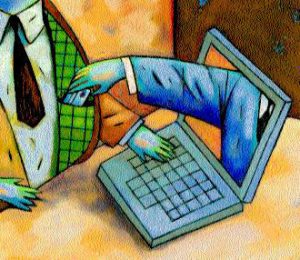Chris convinced me to get a new iPhone last week, so I upgraded to the newish iPhone 7. I had heard that Apple had merged the charging jack with the headphone jack but hadn’t realized that would be an issue. Well, it is! Of course, Apple provides a dongle to convert the lightning jack to a jack for the headphones, which can be used as long as you’re not charging. The problem most people will run into is that protective covers don’t have access to the lightning jack.
With my last iPhone, I was very happy with the protective qualities of the Mophie. So when I got this new iPhone, I also purchased a Mophie case to protect it and provide additional battery backup. The only outward-facing jack is the standard USB jack. There’s no option here to plug in headphones or a headset.
New technology – aka Bluetooth Headphones – here we come!
The saleswoman at the AT&T store showed me two Bluetooth-connected headphones, but both were very expensive. The one she particularly liked is made by Beats. But, at almost $200, it was out of my price range. The one she used herself, which she described as “okay”, was still well over $100. I was wondering if there aren’t good quality (and highly rated) Bluetooth over-the-ear headphones I could find for under $50? No matter how much I searched online, the answer was “no”.
I ended up going to our local Best Buy store to see for myself what my options were. Sometimes it’s just better to hold the box in your hands before deciding what to purchase. The salesman agreed with my extensive online research; I wouldn’t be able to get a decent set of headphones for under $50. He pointed me towards a couple of less expensive headphones that had received good reviews. One, at $80, was reviewed well, but it had earbuds and was not what I wanted.
Next, he showed me a pair of Sony headphones. I’m partial to the Sony brand, so I was (as the Ferengi say) “all ears”. I ended up purchasing the Sony MDR-ZX220BT. At $80, these weren’t too far off of my budget. The headphones are actually “ON” the ear and not “Over-The-Ear”, but I’m very happy with the sound quality. They were easy to pair with my iPhone and laptop too.
Information About Geek For Hire, Inc.
I’ve created a Free Report to protect you from “phishing” scams. Click here to receive it!
Chris Eddy of Geek For Hire, Inc. has provided computer service to families and small businesses with Mac’s and PCs for the past eighteen years. Angie’s List and the BBB rate Geek For Hire very highly. You can find more on our website, or give us a call at 303-618-0154. Geek For Hire, Inc. provides onsite service (Tier 3 support) to the Denver / Boulder / Front Range area and remote service throughout North America.
Here’s a link to our Covid19 Policy.
We’ve been using Amazon Prime for the past few years. We like the free and fast shipping. With Prime, we have access to online streaming too. Prime is usually $119/year, but you can get a free 30-day trial by clicking on this link: Try Amazon Prime 30-Day Free Trial. As an Amazon Associate, we earn from qualifying purchases.
More Tips Here:
- Are VPNs worth it? More here.
- Are you interested in learning more about Extreme Privacy?
- We have seen a lot of Facebook hacking lately. Here’s what you should do ahead of time to keep your account safe.
- And here are the 10 Password Mistakes you don’t want to make!