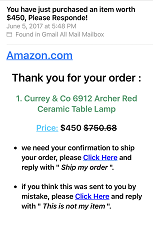Are you one of those people who have to scroll through four or five pages on your phone to get to the application you are looking for? I’m here to tell you that your iPhone screen can be much more efficient, and you can make it easier to find your importan t apps. (Here’s what my home iPhone screen looks like – so easy to find my most used apps!)
t apps. (Here’s what my home iPhone screen looks like – so easy to find my most used apps!)
- First, you need to think about which apps you use multiple times a day. Those are the apps that belong on your Home or first iPhone screen. It’s simple to drag and drop them to that first page. Put your index finger on the icon for that app and hold it there. Don’t tap it! After about 3 to 5 seconds, it will start to “wiggle”. Then you can move the app by dragging it. If it’s not already on the first page, drag it towards the left until the previous page appears. Continue doing that until you are on the first page of your phone. Then you can drop it onto that page.
- Next, you might have noticed that some of your apps are related. For example I have several apps I check for the weather, several for News, and several for sending messages. I have grouped those apps together so that they are all in one place. Again, hold the icon for one of those apps until it starts to “wiggle”. Then drag it on top of the app you want to group it with. Your iPhone will give the grouping a name. You can change that name by clicking the small “x” next to the title, and typing in your own name for that group.
- Lastly, once you have all of your apps in different groups, it is easier to “drag and drop” them to the Home page or a second page. I try to keep all of my apps on just two pages. The first or Home iPhone screen is where I have the apps I use the most. The second page has the apps I don’t use every day or even once a week.
If you found this helpful, please forward it to your fellow iPhone users!
Chris Eddy of Geek For Hire, Inc. has been providing computer service to families and small businesses with Mac’s and PC’s for the past fifteen years. His company is highly rated by both the BBB (Better Business Bureau) and by Angie’s List. You can find more on our website, or give us a call 303-618-0154. Geek For Hire, Inc. provides onsite service (Tier 3) to the Denver / Boulder / Front Range area as well as remote service throughout North America.
We’ve been using Amazon Prime for the past few years. We like the free 2-3 day shipping and the online streaming. I haven’t tried the Kindle lending library yet. I’ll try that next! Prime is normally $99/year, but you can try it for 30 day for free by clicking on this link: Try Amazon Prime 30-Day Free Trial (Yes, we’ll get a small commission if you sign up.)