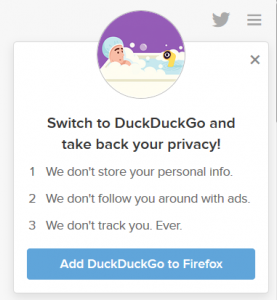Streaming Music Apps
Last week I reviewed several streaming music apps. Since I’ve used Pandora for years for streaming music, I was wondering if there are other viable options out there. Are these other apps free? How many commercials do I have to listen to? And what are my options for commercial free streaming? (Please note that some of the links included may be affiliate links. If you click on them, Geek For Hire may receive a small commission.) You can see my review of Pandora and Google Play here.
Spotify:
I tried Spotify next. I did need to create an account before listening, which I guess makes sense. I’m not sure why they needed my birthday information, but they did ask, and I did lie… (You know me. Don’t provide any of your personal information that is not 100% required. They also asked if they could send me notifications. I declined those.)
Once I was logged in, they asked me to choose some favorite bands. Then they indicated that they would create some playlists for me. The next screen, however, was full of “popular” music that I am not inclined to listen to.
There was a little button that said “My Music”. When I clicked there, expecting to see all the bands I had JUST selected, they asked me to create a playlist. So I created a new playlist, but that apparently was only the title of the play list. I still had to choose music for this play list. And, again, a list of “popular” music was provided, six songs at a time. None of these songs were from any of the bands I had favorited earlier. On this screen, there isn’t a place to search for music that I might like. The only choices are the ones that Spotify has pre-selected for you.
So far, I’m not impressed, and I’m not recommending it. Next.
Apple Music:
I signed in with my Apple ID, so that was easy. Apple wanted me to sign up for their streaming music service and I would get the first 30 days for free. Since I’m looking for a free alternative to Pandora, I moved on. I know that I can always listed to my music in iTunes.
Tidal:
You know this about me already. I don’t believe in paying for apps. I don’t mind listening to some commercials in exchange for the service, but I won’t fork over my credit card info. Tidal is not available without a subscription, so…. Next.
AmazonMusic:
Since I already have an Amazon account, I easily signed in. I liked that they initiated two-factor authorization. They sent a code to my cell phone (which they already had on file) to make sure I was me. Once I entered that six digit code into my iPad, I was ready to go. They then asked if they could access my iTunes library which I declined. Amazon also wanted me to sign up for a free trial before being billed $11/month. I clicked on the “No thanks, not now” button. I also said “No thanks” to the offer to send me notifications. Then I noticed that as a Prime member I already get access to commercial-free play.
Amazon also has a list of recommended playlists. Unlike Spotify though, there was a variety of music here, including music I might like. I clicked on “Acoustic Pop”, for an hour and a half of pre-selected music. Amazon doesn’t have a “thumbs up” button. If you do like a song, you click on the three little dots for the drop-down menu. From there you can select “Add to my music”, which is as close to favorited as I can find here. You can add the song to one of your playlists from this drop-down menu too. If you don’t like a song, you simply click on the right arrow or next button.
Amazon also has an option to show the lyrics, a feature I really like. What I don’t like: My favorite local bands aren’t’ available as they are on some of the other platforms. Here’s the link if you’d like to give AmazonMusic a free trial. Amazon Music Unlimited Free Trial
Recomendation:
What is my recommendation for a streaming music app? I’ll still use Pandora, but I think Amazon Music is my new favorite.
Chris Eddy of Geek For Hire, Inc. has been providing computer service to families and small businesses with Mac’s and PC’s for the past fifteen years. His company is highly rated by both the BBB (Better Business Bureau) and by Angie’s List. You can find more on our website, or give us a call 303-618-0154. Geek For Hire, Inc. provides onsite service (Tier 3) to the Denver / Boulder / Front Range area as well as remote service throughout North America.
We’ve been using Amazon Prime for the past few years. We like the free 2-3 day shipping and the online streaming. I haven’t tried the Kindle lending library yet. I’ll try that next! Prime is normally $99/year, but you can try it for 30 day for free by clicking on this link: Try Amazon Prime 30-Day Free Trial
(Any links to products or services in this post may be affiliate links. If they are, we may receive a small commission when you click on it. Rest assured, your price will be the same!)