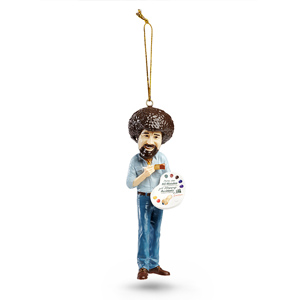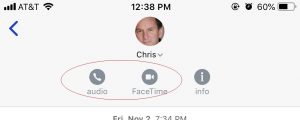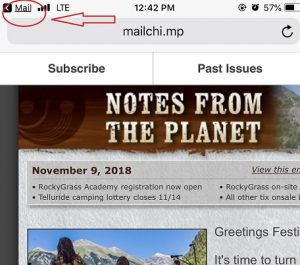I’ve been hearing a lot about mesh routers recently and I wanted to learn more about them. Basically, a mesh router will allow you to more ease-fully access the WiFi signal in your home or yard, even in the “dead zones”. In the next few paragraphs, I’ll tell you why you might want a mesh router when you don’t need one, and other benefits.
What is a Mesh Router?
A mesh router is made up of several devices that allow you to place them in strategic areas around your house to improve your WiFi signal. Here is Chris’ recommendation for the best mesh WiFi router.
Why would you want a Mesh Router?

- You have radiant heating and it’s hard for the WiFi signal to pass through floors.
- Your home is more than 2500 square feet.
- You spend a lot of time in your yard and need to access your internet from anywhere.
- You have walls made of brick or other material that inhibits the WiFi signal from passing through.
When is a Mesh Router overkill?
Not everyone needs a Mesh Router. They are a bit on the expensive side, and if you don’t really need one, why do it?
- The best wifi router for apartment is not a mesh router!
- Your home is under 2500 square feet.
- You don’t have any problematic architectural features that could block the signal.
- You only have a few “dead” spots that can probably be solved by placing your current router in a different spot or getting a new router with a larger range.
Additional Benefits of a Mesh Router:
- You want a higher level of security that you may not be able to get with a traditional router.
- You have IoT (Internet of Things) devices that you want to connect to your network. (Refrigerator, Security system, etc.)
- You want to create a separate guest network for your house guests.
- Mesh routers seem fairly easy to set up, even for a non-technical person.
I hope you learned a little about Mesh Routers, and what the benefits would be for you in your home. If you have any additional questions, please comment below!
Was this helpful? Please forward it to your colleagues!
Information about Geek For Hire, Inc.
Chris Eddy of Geek For Hire, Inc. has been providing computer service to families and small businesses with Mac’s and PCs for the past eighteen years. Angie’s List and the BBB rate Geek For Hire very highly. You can find more on our website, or give us a call 303-618-0154. Geek For Hire, Inc. provides onsite service (Tier 3 support) to the Denver / Boulder / Front Range area as well as remote service throughout North America.
We’ve been using Amazon Prime for the past few years. We like the free and fast shipping. With Prime, we have access to online streaming too. Prime is usually $119/year, but you can get a free 30-day trial by clicking on this link: Try Amazon Prime 30-Day Free Trial. As an Amazon Associate, we earn from qualifying purchases.