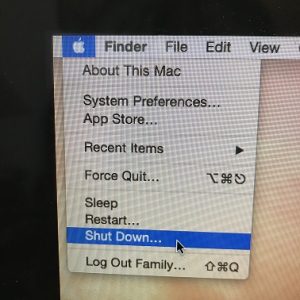Last week I learned that you can’t use Alexa or other “smart speakers” or “virtual assistants” to call 911 in an emergency. It seems like this would be the perfect use for such a device. You slip getting out of the shower, without your smartphone or smartwatch nearby, and break your arm. You call out to Alexa in the next room. “Alexa! Call 911!” And it says “I’m sorry, I can’t make that call.”
Well, why the heck not? (Go ahead. Say that with Lwaxana Troi’s voice like I just did!) It seems like that would be the perfect application for such a device.
Why You Can’t Call 911:
It turns out that the FCC needs several things in order to allow a device to access its Emergency System. Here are the most significant requirements: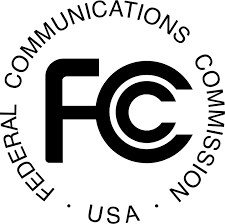
- First, it needs a two-way connection and must be able to receive incoming calls so the emergency responder can call back. Currently, most (maybe all) “smart speakers” aren’t designed for that.
- Also, it needs to be able to provide an exact location. Frankly, I’m not sure what the issue is here since the location information is much more stable than your standard cell phone. After all, you’re probably not driving around with it in your car, or bringing it on airplanes to distant cities. It seems like you would just have to register the device to a set address and they would know where to go. (Unless you’re using it in your RV or Camper.)
- Finally, once those obstacles are overcome, the FCC will probably charge a per device fee. They do this for landlines and cell phones now, so this would not be unprecedented.
Important:
If you do happen to call 911 accidentally, stay on the phone and let the dispatcher know it was an accident. Because they need to follow up on each call, even hang-ups, it takes less time for them to receive your “Sorry, wrong number” than to try to track you down after you hang up.
I am sure that this technology will all be worked out within the next few years. For now though, if you (or your parents) are at risk of falling, it would be better to purchase a medical alert necklace or bracelet, the kind you don’t take off for bathing.
Please forward this to your colleagues who have a “smart speaker” at home.
Information about Geek For Hire, Inc.
I’ve created a Free Report to protect you from “phishing” scams. Click here to receive it!
Chris Eddy of Geek For Hire, Inc. has been providing computer service to families and small businesses with Mac’s and PCs for the past eighteen years. His company is highly rated by both the BBB (Better Business Bureau) and by Angie’s List. You can find more on our website, or give us a call 303-618-0154. Geek For Hire, Inc. provides onsite service (Tier 3) to the Denver / Boulder / Front Range area as well as remote service throughout North America.
We’ve been using Amazon Prime for the past few years. We like the free and fast shipping. With Prime, we have access to online streaming too. Prime is usually $119/year, but you can get a free 30-day trial by clicking on this link: Try Amazon Prime 30-Day Free Trial. As an Amazon Associate, we earn from qualifying purchases.