Contents
VPN’s
Many of our customers have been asking us about VPN’s lately. What is a VPN and why do I need it? How do I set it up? With Internet privacy being what it is, more and more people are wondering how they can protect themselves. A VPN (Virtual Private Network) may be the answer. Let’s answer these questions one at a time:
What is a VPN?
A VPN or Virtual Private Network is encrypting software that masks your identity and internet activity by hiding your IP Address. (Your I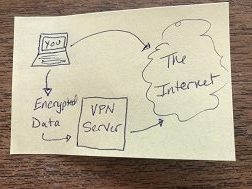 P Address is the number associated with your computer or phone that identifies you to the network. It’s a string of numbers like 11.111.11.111 and uniquely identifies you. If you head over to What Is My IP Address, it will tell you what your IP address is, who your ISP is, and where you are located.) When you use a VPN, your computer sends your internet activity to a remote server which will then send your request on, but without your identifying IP address. Your ISP (Internet Service Provider) will not be able to see or track your activity.
P Address is the number associated with your computer or phone that identifies you to the network. It’s a string of numbers like 11.111.11.111 and uniquely identifies you. If you head over to What Is My IP Address, it will tell you what your IP address is, who your ISP is, and where you are located.) When you use a VPN, your computer sends your internet activity to a remote server which will then send your request on, but without your identifying IP address. Your ISP (Internet Service Provider) will not be able to see or track your activity.
Do I need it?
If you are traveling in a country with less secure internet practices, you need a VPN. Or if you frequently use the Internet at coffee shops, you need a VPN. If you want to keep your internet activity secure for any reason at all, you definitely need a VPN. (Remember that just because a public WiFi is called Starbucks, doesn’t mean it is really being provided by the store you are in. It could also be someone in the parking lot monitoring traffic and collecting as much personal data as they can.)
How do I set up a VPN?
First, do some research to see which of the VPNs provide the features that you want at an affordable price. Expect to pay under $5/month for a good VPN Service. Most VPN’s allow you to connect multiple devices. When doing your research, look to see if the company saves your data and what the laws are in the country it operates in. Also look to see if it will disconnect you from the Internet if their service stops working for whatever reason. That way you’re never using the internet without being encrypted. Other questions include: Does it hide your IP address? Can you set it up on multiple devices?
Please note: We often recommend products, parts, and resources that we like. Some of these are affiliate links and we may receive a commission at no additional cost to you. See our full policy.
Update: 27 October 2020
Chris just found this article about recommended VPNs from The Best VPN. I’m happy to see that Nord is in the #1 position!
Once you’ve selected the service, download the software on each device – computer, tablet, phone – and you are good to go! We think Nord provides the best VPN deal for online security. I like that we can use NordVPN with multiple devices. I’ve recently read good things about Proton VPN. I was surprised to read in The Best VPN article that they are rated #19.
Some of the issues I’ve found with Nord are:
- NordVPN not working on public WiFi – when this happens, I’ll turn off my phone or computer and try again. Sometimes I will need to disconnect Nord entirely.
- Netflix not working with Nord – This happened frequently a year or so ago, but not so much anymore. Sometimes turning off the machine and back on again will help to reset the settings.
- What is my IP address – Once you’ve connected to one of the Nord servers, a little window will pop up on the Nord screen. It tells you which server you are connected to and what the IP address is.
- You may notice that your online advertisements on Social Media or Google are now for some town in Kansas that you’ve never heard of. Believe it or not, that means the VPN is working. It tells the world that your location is not where you actually are.
New offer from NordVPN:
If you need help, Chris is an IP geek and a VPN geek and can set it up for you. Contact us for an appointment.