2022 is almost here! I asked Chris what everyone should do on a regular basis to stay outrageously happy with your computer system. These are easy resolutions to keep. Here are his suggestions:
Contents
Once a Year:
- Test your UPS (Uninterruptible Power Supply) once a year. Unplug the UPS from the wall, and plug in your computer. How long does the computer run before it’s out of power? Is it 15 minutes? Is it 4 hours? If it’s not as long as you’d like, look into replacing the UPS battery. It’ll cost around $50. A UPS battery typically lasts about 2-4 years.
- If you have a laptop computer, check the health of the battery. If you get less than an hour of work time every time you give it a full charge, it’s time to replace the battery. Start checking when the notebook is about 2.5 – 3 years old.
- Give your machine a tuneup to make sure everything continues to run smoothly.
Once a Quarter:
- Test your internet speed every few months. Chris likes Speedtest and DSL Reports. If it’s not as fast as you’re expecting it to be, test it again at different times of day over the next few days. Keep a careful log of the results by taking a screenshot each time. Once you have the data to back up your findings, contact your ISP (Internet Service Provider).
- Check your social media privacy settings. Make sure your account is locked down! Here are some suggestions to keep your Facebook account safe.
- Check your email settings every few months as well. Especially make sure that your recovery email is set up properly. Check out these tips from an article about email hacking.
- Disconnect totally from technology for a full day. Do this more frequently if you’d like!
Once a Month:
- Back up your data to an external SSD (Solid State Drive) at least once a month. Keep that drive in a different physical location than your computer.
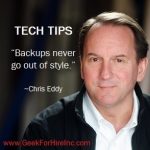
Once a Week:
- Turn your computer off at least once a week. Don’t click on the “restart” button; totally turn it off. Wait a minute or overnight, and restart it. This helps to make sure your machine can clean up any weird problems that it finds and allows the bios to retest the hardware.
Conclusion
It’s easy to stay outrageously happy with your computer system. There aren’t a lot of things on this list. Print it out and check off the items when you’ve got them done! (Of course, if you need help with anything, let us know.)
Information About Geek For Hire, Inc.
I’ve created a free report to protect you from “phishing” scams. Click here to receive it!
Chris Eddy of Geek For Hire, Inc. has provided computer service to families and small businesses with Mac’s and PCs for the past eighteen years. He’s the geek for you! Angie’s List and the BBB rate Geek For Hire very highly. You can find more on our website, or give us a call at 303-618-0154. Geek For Hire, Inc. provides onsite service (Tier 3 support) to the Denver / Boulder / Front Range area and remote service throughout North America.
Here’s a link to our Covid19 Policy.
We’ve been using Amazon Prime for the past few years. We like the free and fast shipping. With Prime, we have access to online streaming too. Prime is usually $119/year, but you can get a free 30-day trial by clicking on this link: Try Amazon Prime 30-Day Free Trial. As an Amazon Associate, we earn from qualifying purchases.
More Tips Here:
- How do you choose a great STEM toy?
- Looking for gift ideas under $50?
- Thinking about getting a new Mac or a new PC?
- Tired of winter power outages? Here’s our review of Digital Clocks.
- Has your email been hacked?
- And here are the 10 Password Mistakes you don’t want to make!