When we moved last year we hired movers, I got a little nervous (paranoid, really) about my stuff getting lost. We got a bunch of AirTags and placed them into random boxes and pieces of furniture, and waited for the movers. Moving with Apple Airtags added a little bit of extra techy fun to the adventure!
When we hired the movers, we were under the impression that they would come, load our things into a truck, drive that truck cross-country, and then unload. That’s not what happened. Once we realized what the process would be, we were even happier that we got the AirTags. (This is why you should read the fine print before you sign EVERY contract. ALL the fine print!)
Five guys came and loaded our stuff. They brought all of it to a warehouse where the truck was unpacked and then reloaded into a different truck with other people’s stuff that was also going to the East Coast.

That truck was driven to a warehouse in NJ, where it was unpacked, reloaded into a smaller truck, and brought to our new home. (See photos of the trip below.) Everything arrived with very little damage, and we were relatively happy with the process.
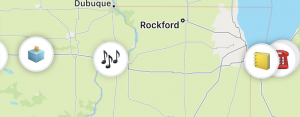

We’ll often recommend products and services. Sometimes we’ll earn a small commission if you purchase something through our links. As an Amazon Associate, we earn from qualifying purchases.
Some common Questions & Answers:
Q: How do AirTags work?
You might be wondering how these devices actually work. They’re pretty small, just a little bigger than a quarter, and maybe three times as thick. It’s easy to slide one into a pocket or fit it into a little holder that attaches to your key ring. This is what they look like:
Essentially the AirTag works by pinging the Apple network. It can be “seen” by the Apple network using any nearby iPhone. According to Apple:
“Your AirTag sends out a secure Bluetooth signal that can be detected by nearby devices in the Find My network. These devices send the location of your AirTag to iCloud — then you can go to the Find My app and see it on a map. The whole process is anonymous and encrypted to protect your privacy. And itʼs efficient, so thereʼs no need to worry about battery life or data usage.”
When our boxes traveled east with the truck, the drivers didn’t have an iPhone so we were dependent on other cars driving by with an iPhone on to “see” where our stuff was. But on the trip from the NJ warehouse to our new home, the driver did have an iPhone so we were able to see where the stuff was practically minute-by-minute.
Q: Are AirTags legal?
Using an AirTag to track your own stuff is absolutely okay. They were designed by Apple to track your personal belongings. And Apple makes it clear that tracking items that don’t belong to you is 100% illegal. In fact, if you happen to be traveling with an AirTag that doesn’t belong to you (and its owner isn’t nearby), you’ll get an alert so that you can find it. If the AirTag has been placed to track you surreptitiously, you should notify the local police. In Apple’s words:
AirTag, AirPods, and other Find My network accessories include features to guard against unwanted tracking. They should not be used to track people, and should not be used to track property that does not belong to you. Using these products to track people without their consent is a crime in many countries and regions around the world. If an AirTag, set of AirPods, or Find My network accessory is discovered to be unlawfully tracking a person, law enforcement can request any available information from Apple to support their investigation.
Q: Do you recommend moving with Apple AirTags?
Absolutely! Having the little beacons packed with all of our household belongings gave me peace of mind. One tip though: If a box has an AirTag in it, make sure you remove it before putting that box with your recycling! We did lose one AirTag that way. We were able to track its location to a local recycling center, but it was not recoverable.
Q: I’m not moving or traveling. Do I really need an AirTag?
AirTags have a lot of uses. I’m someone who frequently misplaces my keys, so I’ve attached an AirTag to my keyring. You can also slide one into your wallet or your backpack. If you’ve got young kids, it’s easy to attach to a diaper bag or shoe. Likewise, you can attach an AirTag to a family member with dementia who tends to wander. You can attach an AirTag to the collar for your dog or cat, and watch their midnight escapades. We keep an AirTag in our car as well. This is the device I use to attach an AirTag to my keys:
 Q: How do I set up my new AirTag?
Q: How do I set up my new AirTag?
It’s easy to do. Once you peel off the battery cover it guides you through the steps. Here’s a link to the Apple instructions. Lastly, remember to give each item a unique name!
Q: How do I use the FindMy feature?
Open the FindMy App on your iPhone. Then click on “Devices” to find your iPad, AirPods, or other Apple devices. Finally, click on “Items” to find the things you’ve attached to an AirTag.
Q: I have an Android phone. How can I use AirTags?
The simple answer is: you can’t.
Conclusion
Getting the Apple AirTags to help us keep track of our boxes while moving was one of the best things we did during that process. Now that we’re settled in, we’ve found other uses for the extra Airtags. We’ve even given our kids an AirTag so they can keep track of their keys as well.
Information About Geek For Hire, Inc.
I’ve created a free report to protect you from “phishing” scams. Click here to receive it!
Chris Eddy of Geek For Hire, Inc. has provided computer service to families and small businesses with Mac’s and PCs for the past eighteen years. He’s the geek for you! Angie’s List and the BBB rate Geek For Hire very highly. You can find more on our website, or give us a call at 303-618-0154. Geek For Hire, Inc. provides onsite service (Tier 3 support) to the Denver / Boulder / Front Range area and remote service throughout North America.
We’ve been using Amazon Prime for the past few years. We like the free and fast shipping. With Prime, we have access to online streaming too. Prime is usually $119/year, but you can get a free 30-day trial by clicking on this link: Try Amazon Prime 30-Day Free Trial. If you’re a college student, click here for a 6-month trial. As an Amazon Associate, we earn from qualifying purchases.
More Tips Here:
- Looking for the Best Car Mount Phone Holder?
- How do you choose a great STEM toy?
- Looking for gift ideas under $50?
- Thinking about getting a new Mac or a new PC?
- Ready for winter storms knocking out power? Here’s our review of Digital Clocks.
- Has your email been hacked?
- And here are the 10 Password Mistakes you don’t want to make!







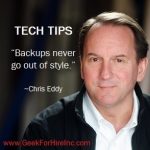
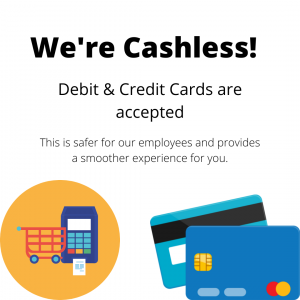
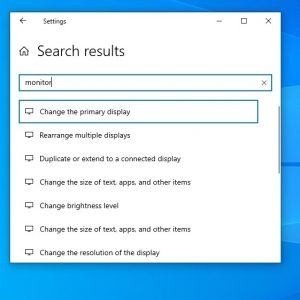
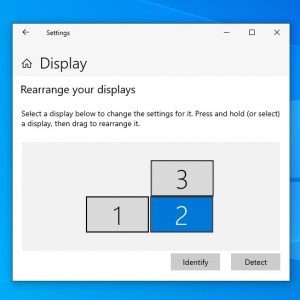

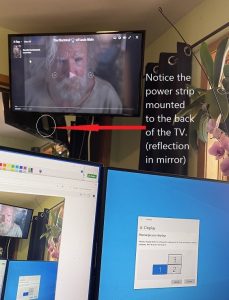



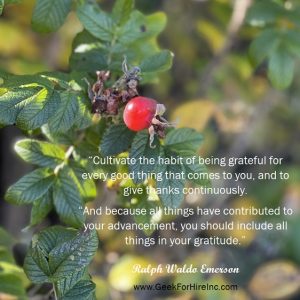
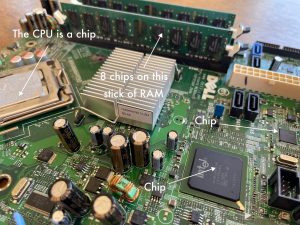



MagSafe Car Mount Charger – Get This One!
The MagSafe Charger lists for $30 and received an average of 4.1 stars from 52 reviewers. It works specifically with the iPhone MagSafe system. This model will also charge your phone while it’s on the magnetic holder, so that’s a plus! The magnetic holder is charged via a USB-C cable that lights it up with pretty colors when the phone isn’t on it.
This one is my favorite and the one I use today. My only knock is that when the car is parked and the windshield gets hot, the holder falls off. Sometimes it lands on the floor and picks up pieces of grit on the sticky side.