I’ve spent a lot of time talking about Facebook, and how to make your Facebook Account more secure. You should be doing the same thing with your Instagram account! Here are some suggestions to make your Instagram account more secure.
First – Change Your Password!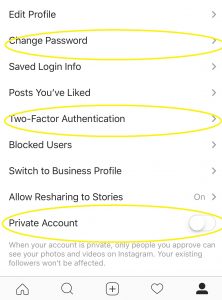
I know I’ve said this before. (You’re tired of hearing me say this, aren’t you?) You should change your password on all of your banking, social media, email, etc. accounts at least once a month. Ideally, you should use a different password for each account. You should also use a password that contains upper and lower case letters, numbers, and special characters. Check out my tips from last weeks blog. If you think your account may have been hacked, you should change your password right away. (By the way, I use a password protected document to keep track of my passwords.)
Make your Instagram Account Private:
From Instagram: “When your account is private, only people you approve can see your photos and videos on Instagram. Your existing followers won’t be affected.” Essentially this means that your account will be shared with friends only. If your Instagram Account is not set to Private, every post can be viewed by anyone. So, for my personal account, I have it set to private. For my business account, it is all public. Remember, if you choose to un-follow someone, they will no longer be able to see your posts or other information.
Enable Two-Factor Authentication:
Two-factor authentication makes any account that you log into more secure. Many banks require two-factor authentication. When you enable 2FA on your Instagram Account, Instagram will send you a code to you via text or email that you will need to enter in order to access your account. Generally, once you have logged into your account from a specific device, you won’t need to do the 2FA thing again, unless you log out.
What did I forget? How do you keep your Instagram Account as secure as it can be?
Chris Eddy of Geek For Hire, Inc. has been providing computer service to families and small businesses with Mac’s and PC’s for the past fifteen years. His company is highly rated by both the BBB (Better Business Bureau) and by Angie’s List. You can find more on our website, or give us a call 303-618-0154. Geek For Hire, Inc. provides onsite service (Tier 3) to the Denver / Boulder / Front Range area as well as remote service throughout North America.
We’ve been using Amazon Prime for the past few years. We like the free 2-3 day shipping and the online streaming. I haven’t tried the Kindle lending library yet. I’ll try that next! Prime is normally $99/year, but you can try it for 30 day for free by clicking on this link: Try Amazon Prime 30-Day Free Trial (Yes, we’ll get a small commission if you check it out.)