Two weeks ago our blog was about some of the shortcuts you can use with your Windows Logo key. This week, I’ve got some more basic keyboard shortcuts.
The Control (aka Ctrl) is the “key” to most of these shortcuts. This is what it looks like:
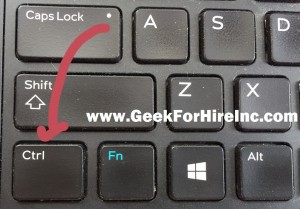
Shortcuts
CTRL + A = Select All
CTRL + B = Bold
CTRL + C = Copy
CTRL + I = Italics
CTRL + N = New
CTRL + P = Print
CTRL + R = Refresh the active window
CTRL + S = Save
CTRL + U = Underline
CTRL + V = Paste
CTRL + X = Cut
CTRL + Y = Redo or Repeat
CTRL + Z = Undo
CTRL +F4 = Close the active document
CTRL +F5 = Refresh the active window
CTRL + Left arrow = Move cursor to beginning of previous word
CTRL + Right Arrow = Move cursor to beginning of next word
CTRL + Up Arrow = Move cursor to beginning of previous paragraph
CTRL + Down Arrow = Move Cursor to beginning of next paragraph
CTRL + ESC = Open the Start Menu
Are these helpful? Let us know in the comments below!
Chris Eddy of Geek For Hire, Inc. has been providing computer service to families and small businesses with Mac’s and PC’s for the past fourteen years. His company is highly rated by both the BBB (Better Business Bureau) and by Angie’s List. You can find more on our website. Geek For Hire, Inc. provides onsite service (Tier 3) to the Denver / Boulder / Front Range area and remote service throughout North America.
We’ve been using Amazon Prime for the past few years. We like the free 2-3 day shipping and the online streaming. I haven’t tried the Kindle lending library yet, but I’m tempted! Prime is normally $99/year, but you can try it for 30 day for free by clicking on this link: Try Amazon Prime 30-Day Free Trial (Yes, we’ll get a small commission when you sign up.)