If you’re a collector like me, sometimes it is hard to keep track of everything. How do you catalog your books, movies, and music? I’ve been using a great app for my books, but when it comes to my movies and books, I don’t know what I have.
BOOKS: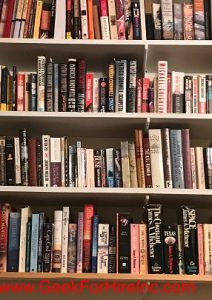
For books, hands down, the app to use is LibraryThing. I’ve been using it for the past eight to ten years, at least, and it does a great job at keeping everything organized. It’s free, but if you’d like to make a donation, they’ll be happy to take it. I contributed a modest amount a few years ago and am now a “Lifetime Member”. It’s easy to add books and to put them into different categories. I have categories like “historical fiction”, “Written by Family”, “Religion”, and “signed by author”. I especially love adding books using the app on my iPhone because I can use the camera to scan the bar code on the back. It automatically adds the book and all associated details. The iPhone app doesn’t allow you to do everything though. You do need to go to your computer to add tags and notes. I do not think they have a limit for the number of books.
MUSIC:
I looked at two apps to categorize music.
- CLZ music has a limit of 100 entries in their free version and it seemed easy to search online to add different albums. For each album you add, it includes a list of the songs. It did appear that you could only add CD’s. I wasn’t able to add any vinyls to my collection.
- RW Music seemed very complex. In order to get started, I had to enter the IP address of my computer, even though I accessed the app via my iPhone. I don’t recommend that one.
MOVIES:
I also looked at two apps for movies.
- The first one, My Movies, allowed only 50 titles in the free version. You also needed to create an account before you could trial it. Since I don’t like providing personal information unless I absolutely have to, I moved on.
- I also looked at Movie Buddy. There did not appear to be a limit to the number of movies you could enter. It was easy to search and add new movies and it gives you the ability to tag a movie that you have loaned out, and to whom. There was a link to watch the trailer and it listed a summary of the movie along with the cast and producers. All in all, I thought this one was very good.
Which apps do you use to catalog your books, movies, and music?
Chris Eddy of Geek For Hire, Inc. has been providing computer service to families and small businesses with Mac’s and PC’s for the past fifteen years. His company is highly rated by both the BBB (Better Business Bureau) and by Angie’s List. You can find more on our website, or give us a call 303-618-0154. Geek For Hire, Inc. provides onsite service (Tier 3) to the Denver / Boulder / Front Range area as well as remote service throughout North America.
We’ve been using Amazon Prime for the past few years. We like the free 2-3 day shipping and the online streaming. I haven’t tried the Kindle lending library yet. I’ll try that next! Prime is normally $99/year, but you can try it for 30 day for free by clicking on this link: Try Amazon Prime 30-Day Free Trial (Yes, we’ll get a small commission if you check it out.)