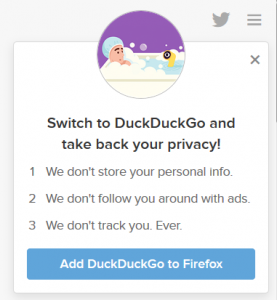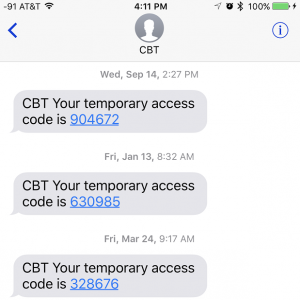My friends and I joke about the auto-correct feature on our Smartphones. (We call it “auto-cucumber”.) I don’t use the “F” word often, but when I do, I never mean to type “ducking”! Then there are the times when you have to type in your email over and over again, and you wish your iPhone could just remember it. And, there are words that you ALWAYS misspell. How many times have I typed in “Boukder”, and had to go back and change that “k” to an “l”?!
This is easy to fix!
First, click on “Settings”, then click on “General”, scroll down to “Keyboard”, and finally, click on “Text Replacement”.
Once you’re there, check over the existing auto-correct list that the iPhone may have already created for you. Do they all make sense? Delete the ones that you don’t want to keep by swiping the word to the left.
Now it’s time to add your customized auto-correct words and phrases!
Click on the plus sign in the upper right corner to add new words and shortcuts. In the “Phrase” field, type in what you want to appear on your screen. In the “Shortcut” field, type in the shortcut. Some suggestions:
- Type in the first few letters of people in your family as a shortcut
- Type in a common misspelling and it’s correction
- Add your email address
- I added the shortcut “ty” for “Thank you!”
- I added the shortcut “omw” for “On My Way!”
- And “GFH” becomes “Geek For Hire, Inc.”
Think about the words and phrases you commonly use on your iPhone and add them to your Auto-correct.
Chris Eddy of Geek For Hire, Inc. has been providing computer service to families and small businesses with Mac’s and PC’s for the past fifteen years. His company is highly rated by both the BBB (Better Business Bureau) and by Angie’s List. You can find more on our website, or give us a call 303-618-0154. Geek For Hire, Inc. provides onsite service (Tier 3) to the Denver / Boulder / Front Range area as well as remote service throughout North America.
We’ve been using Amazon Prime for the past few years. We like the free 2-3 day shipping and the online streaming. I haven’t tried the Kindle lending library yet. I’ll try that next! Prime is normally $99/year, but you can try it for 30 day for free by clicking on this link: Try Amazon Prime 30-Day Free Trial (Yes, we’ll get a small commission if you sign up.)