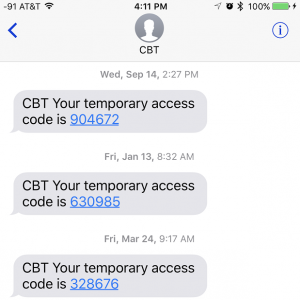Is the caller a scammer? I wrote this blog way back in 2017. The tips still apply, but I have updated this post for 2021.
This may seem counter-intuitive, but I don’t think you should always answer your phone. More and more, the person on the other end isn’t someone you know. They just want to sell you something, or scam you, or they just want to see if they’ve got a working phone number on their call list.
So, how can you tell if your caller is legit? Spoiler Alert: I saved the best one for last!
1. Their name and phone number pop up in the caller ID, and you recognize the name.
Many times I receive a call from “Unidentified Caller” or “Number Blocked”. Why should I answer those calls? I primarily use my cell phone but my cell phone carrier only sends me a number, not the full caller ID info. That is why I always add every caller to my contact list. If it ends up being a sales call or a scammer, I block the number from being able to call me in the future.
Sure, this means I sometimes miss a call from my kid when she’s lost her phone and had to borrow a friend’s. But then, she always leaves a message. Scammers generally won’t leave a message.
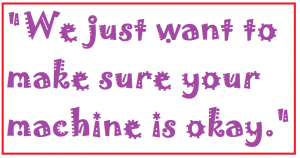
2. When you don’t answer, they leave a voice mail. A scammer generally won’t.
Legitimate callers leave a message. It’s a friend or family calling from a new number. It’s your Dry Cleaners calling to let you know you left a credit card in your shirt pocket. To be sure, this isn’t a sure-fire way to tell if it’s a scammer or to filter out the junk calls. I get plenty of messages that start with “If you want to make $1000 each and every day then please listen to this entire message.” But, for me at least, it works 90% of the time.
3. Their phone number doesn’t show up on 800 Notes.
There are several websites that let you check the caller’s information. I’ve found that 800 Notes generally has current info, especially for scammers. You won’t always find out exactly who is calling you, but you can tell, if a lot of people are reporting the same number, that it’s not someone you want to talk to.
4. They don’t tell you that your computer has malware or isn’t up-to-date. (Scammer for sure!)
Recently, we’ve had several people call us to repair their computer after they’ve had a conversation with “Microsoft” or their “Internet Service Provider”. There are variations, but it comes down to the same basic thing:
- “Microsoft” or “Dell” or “Apple” calls to let you know that your Operating System is out of date and you need to update it right away. The caller would be happy to update it for you if you’ll just give them remote access to your computer.
- Your “Internet Service Provider” or ISP calls to let you know that you have a terrible virus and you are spreading it all over. Or, they tell you that your email has been hacked and your account is sending scam emails. (If you think your email has been hacked, here are some tips to follow.) Again, they’d be happy to remove all the malware. You just have to give them remote access to your computer, and generally pay between $75-500 for the privilege.
Unless you have already signed up for a service where you have asked a company to scan your computer on a regular basis, no well-meaning person in a legit company is going to call you to “help” you with your computer. When someone remotely accesses your computer, they will generally add malware to it, not remove it!
Conclusion:
Phone call scammers are more subtle and convincing than ever. Be very careful about which phone calls you answer. If you’re not sure about a specific caller, let it go to voice mail.
If you’ve given a cold caller remote access to your computer, and now you’re worried that they installed a virus or other malware, give us a call. We’ll do a complete scan of your machine and remove all the malware we find.
INFORMATION ABOUT GEEK FOR HIRE, INC.
I’ve created a Free Report to protect you from phishing scams. Click here to receive it!
Chris Eddy of Geek For Hire, Inc. has provided computer service to families and small businesses with Mac’s and PCs for the past eighteen years. Angie’s List and the BBB rate Geek For Hire very highly. You can find more on our website, or give us a call at 303-618-0154. Geek For Hire, Inc. provides onsite service (Tier 3 support) to the Denver / Boulder / Front Range area and remote service throughout North America.
Here’s a link to our Covid19 Policy.
We’ve been using Amazon Prime for the past few years. We like the free and fast shipping. With Prime, we have access to online streaming too. Prime is usually $119/year, but you can get a free 30-day trial by clicking on this link: Try Amazon Prime 30-Day Free Trial. As an Amazon Associate, we earn from qualifying purchases.