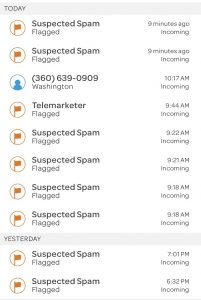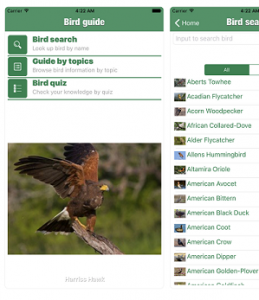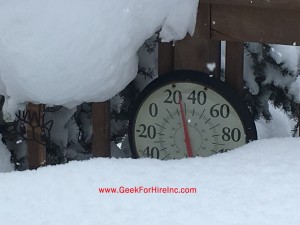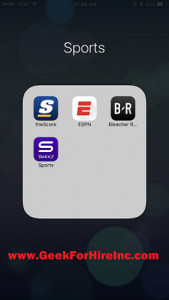Streaming Music Apps
I’ve used Pandora for streaming music for years. Whether I’m on a road trip or just driving to Staples, it’s been easy and convenient. Recently though, I’ve been hearing more about Spotify. And that set me to wondering what other streaming music apps are out there. I wanted to find out what other options I have. Are these other apps free? How many commercials do I have to listen to? And what are my options for commercial free streaming? (Please note that some of the links included may be affiliate links. If you click on them, Geek For Hire may receive a small commission.)
Research:
c|net is a website that I’ve liked for a while as it gives good explanations to technical subjects. Naturally I looked to see if they’ve done any research on this subject as a place to start. In a recent article, they listed their top six streaming music apps:
- Spotify
- Apple Music
- Tidal
- Amazon
- Pandora
- Google Play
Pandora:
Since I’ve used Pandora for years, I already know what I like about it. Streaming music is free (as long as I listen to commercials every five or six songs). I’m able to choose songs I like or don’t like via the thumbs up/down buttons. I can search for and find music I like, even the first CD recording from a local band. While I don’t really like the commercials, I do like that Pandora will occaisionally give me the option to watch a longer video for an hour of commercial free play. I also don’t like that you are allowed only so many thumbs down clicks per hour. But all-in-all, it’s worked well for me, for years. Pandora Streaming Music
Google Play:
Of the other five that c|net mentioned, I tried Google Play first. Since it’s Google, I easily signed in with my Google login info. There are two options: the Indivicual plan for $10/month and the Family plan for $15/month for six people. Both come with the first 30 days free. I clicked on “No thanks” and moved on. There were a number of playlists available on the first screen. Since none of those appealed to me, I quickly typed a favorite band into the search box and clicked the play button.
I noticed right away that there are the same thumbs up and down buttons I am used to on Pandora. Once the music was playing, I switched back to the Notes app on my iPad, and continued listening as I typed. When the first song was done, another song, in the same genre but different band started playing. So far, so good. And also, so far no commercials! (We’re on song number six now with no commercials and only one earned a thumbs down so far!) Google Play Free Trial.
Conclusions:
Check back next week for my review of the remaining four streaming music options and my favorite choice.
Chris Eddy of Geek For Hire, Inc. has been providing computer service to families and small businesses with Mac’s and PC’s for the past fifteen years. His company is highly rated by both the BBB (Better Business Bureau) and by Angie’s List. You can find more on our website, or give us a call 303-618-0154. Geek For Hire, Inc. provides onsite service (Tier 3) to the Denver / Boulder / Front Range area as well as remote service throughout North America.
We’ve been using Amazon Prime for the past few years. We like the free 2-3 day shipping and the online streaming. I haven’t tried the Kindle lending library yet. I’ll try that next! Prime is normally $99/year, but you can try it for 30 day for free by clicking on this link: Try Amazon Prime 30-Day Free Trial