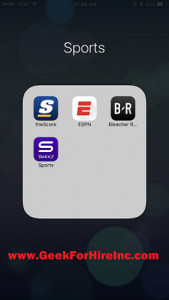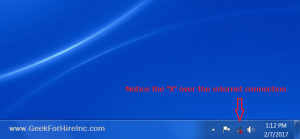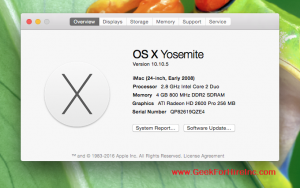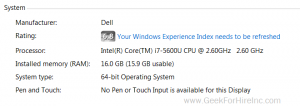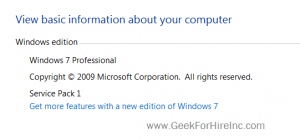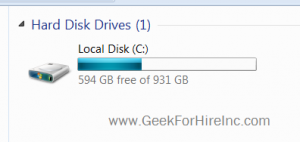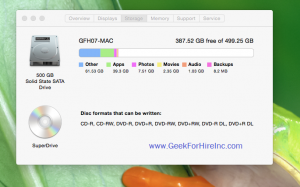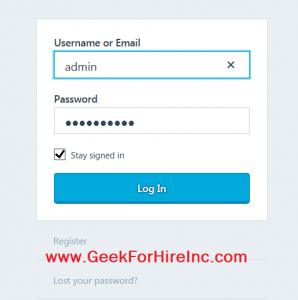The winter holidays are coming up and lots of folks will be on the road. I thought this would be a good time to revisit my list of favorite weather websites and smartphone applications.
NOAA – When you enter your city and state into the “Local Forecast” box, you can see just what is in store for your area. In addition, if there is a big storm coming, you’ll see a “Hazardous Weather Conditions” box across the top. I like the NOAA forecast because it is generally right on target. NOAA also has radar and satellite maps. By the way, NOAA stands for the National Oceanic and Atmospheric Administration and is located right here in Boulder, Colorado!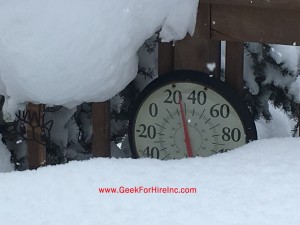
Weather Underground – My favorite of all the weather websites is Weather Underground. I like it because I have several different weather stations to choose from in my town. In addition to the forecast, WU tells me what’s happening right now. When you click on the information from a particular station, you can also see if they have a webcam set up. Then you can see the snow and wind for yourself! Those webcams are especially helpful if you’d like to see the weather in a place where you are traveling to. You can also save favorite locations, so it’s easy to see what’s going on at Grandma’s house before you get there!
The Weather Channel – The Weather Channel has all the same information the other websites have. Because they consider themselves a news site, they’ve also got, what I can only call Weather Entertainment. Big Floods! Amazing Ancient Ruins! 20 Places Overrun by Animals! And More!! My favorite feature on the Weather Channel is their travel map found here. When you enter your starting place and destination, and the date you will be departing, the map calculates your route AND the expected weather.
NEXRAD – “Nexrad (Next-Generation Radar) is a network of 158 high-resolution Doppler weather radars operated by the National Weather Service” This website shows the radar for the whole US, or just your state.
WeatherTalk – is a Facebook page. Colorado Weather Analyst Greg Berman gained recognition when he accurately forecasted the extent of the rains and subsequent Front Range floods in September 2013. If you’re on Facebook, I’d highly recommend this page to “Like” and bookmark. His forecasts include most of the Colorado Springs and other Front Range areas.
Aurora Alerts – And if you’re looking to see if there may be an Aurora in your neighborhood, check out the NOAA sun activity page.
What is your favorite of all the Weather Websites? Share in the comments below!
Chris Eddy of Geek For Hire, Inc. has been providing computer service to families and small businesses with Mac’s and PCs for the past eighteen years. Angie’s List and the BBB rate Geek For Hire very highly. You can find more on our website, or give us a call 303-618-0154. Geek For Hire, Inc. provides onsite service (Tier 3 support) to the Denver / Boulder / Front Range area as well as remote service throughout North America.
We’ve been using Amazon Prime for the past few years. We like the free and fast shipping. With Prime, we have access to online streaming too. Prime is usually $119/year, but you can get a free 30-day trial by clicking on this link: Try Amazon Prime 30-Day Free Trial. As an Amazon Associate, we earn from qualifying purchases.