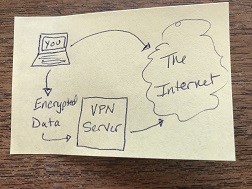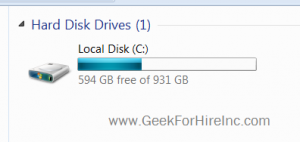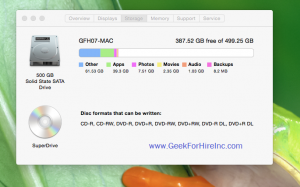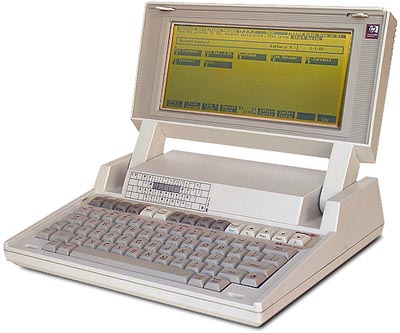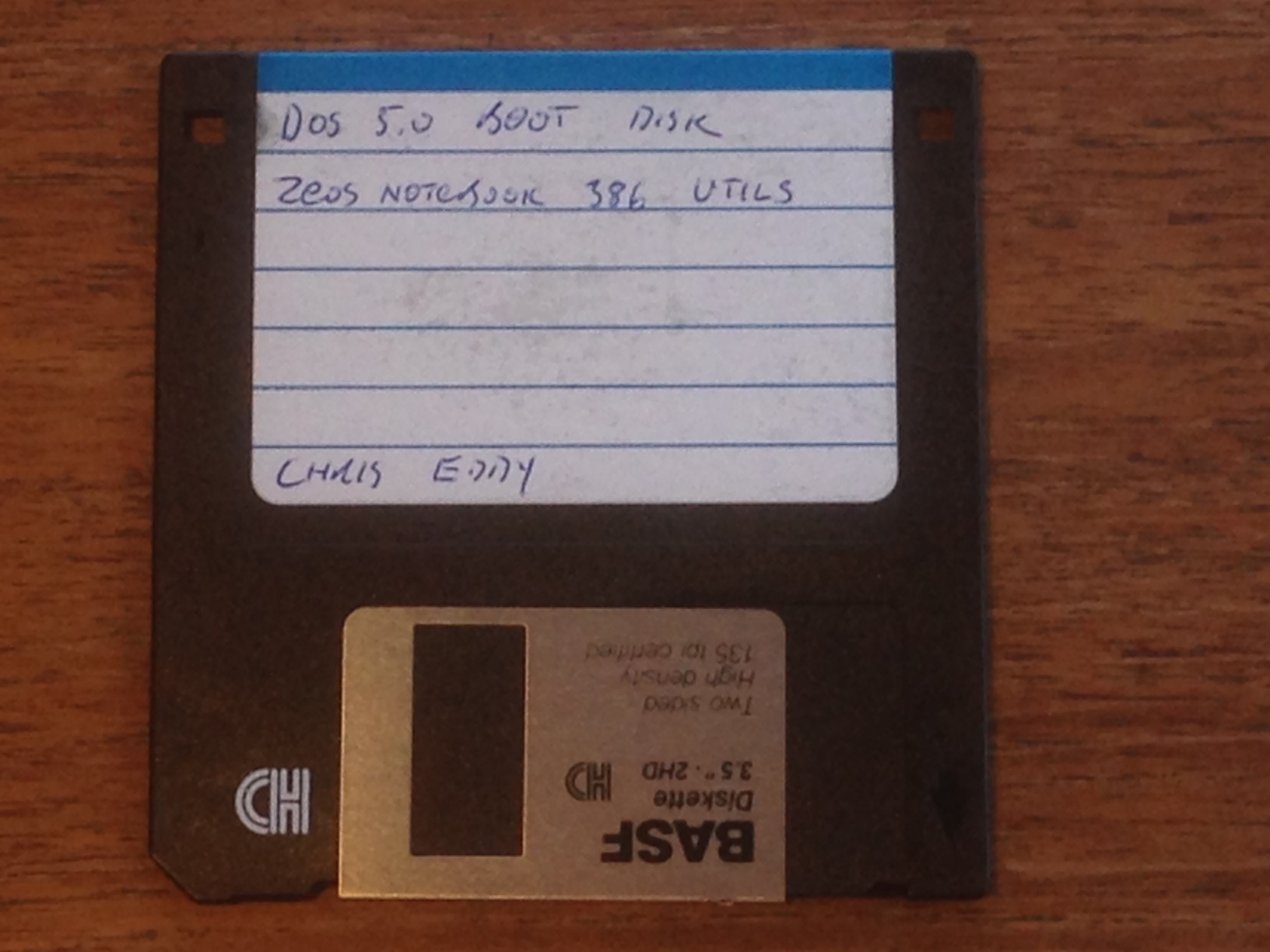I read an article recently about how to find out if someone in a different location was logged into your Facebook account. I followed the steps and saw that someone in Dallas was logged into my account! Whoa! I logged out of the devices in those locations pretty quickly.
Originally posted on 13 February 2018.
There are several steps to follow to see if someone has hacked into your Facebook account.
The first thing to check on your Facebook account: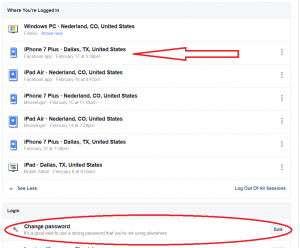
The first thing you want to do is to determine if you are logged into your Facebook account from odd locations. To check this, click on “Settings” and then on “Security and Login”. That screen will tell you all the places (and devices) that you are logged in. If something seems odd, then log out of that location. For example, did you use the library computer to check Facebook? Did you want to show your aunt that funny meme and logged into Facebook on her computer but forgot to log out.
Second thing:
Check your birthday and email to make sure they haven’t been changed. If they have been changed, change them back and then immediately check the recovery email. Is it still your email address, or was it changed?
Also, has anyone told you they received a second friend request from you? Or are there messages that have been sent, but not sent by you? Again, this is a good time to change your password and notify your friends not to open a recent private message from you. You should also notify Facebook that your account may be compromised.
You should also:
Now is a good time to change your password as well. It’s on the same screen as “Security and Login”. Click on “Change Password”, and choose a secure one! Here are some tips for creating a strong password.
Lastly:
Bump up your security settings. Ask Facebook to send you an alert when someone tries to log into your account. Now is also a good time to set up Two-Factor Authentication. You can access both of those settings from the same “Security and Login” screen.
You can also check out this recent post about Facebook Hacking too, for five easy tips to keep you safe.
ONLINE SECURITY:
We recommend ESET to keep ALL of your devices safe online.
Watch Out For Phone, Text, Email, and Other Scams:
- Remember to stay well clear of shortened links unless you know without a doubt where that link will take you. That includes most bit.ly and owl.ly links. Here’s a recent article about short links.
- Right now, there are a lot of scams out there. Read our article about Covid19 scams.
I’ve created a Free Report to protect you from “phishing” scams. Click here to receive it!
Information about Geek For Hire, Inc.
Chris Eddy of Geek For Hire, Inc. has provided computer service to families and small businesses with Mac’s and PCs for the past eighteen years. Angie’s List and the BBB rate Geek For Hire very highly. You can find more on our website or give us a call at 303-618-0154. Geek For Hire, Inc. provides onsite service (Tier 3 support) to the Denver / Boulder / Front Range area and remote service throughout North America.
Here’s a link to our Covid19 Policy.
We’ve been using Amazon Prime for the past few years. We like the free and fast shipping. With Prime, we have access to online streaming too. Prime is usually $119/year, but you can get a free 30-day trial by clicking on this link: Try Amazon Prime 30-Day Free Trial. As an Amazon Associate, we earn from qualifying purchases.