Contents
VPN’s
Many of our customers have been asking us about VPN’s lately. What is it? Do I need one? How do I set it up? With Internet privacy being what it is, more and more people are wondering how they can protect themselves. A VPN may be the answer. Let’s answer these questions one at a time:
What is a VPN?
A VPN or Virtual Private Network is encrypting software that masks your identity and internet activity by hiding your IP Address. (Your I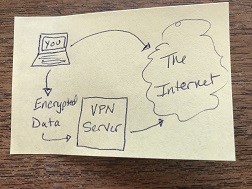 P Address is the number associated with your computer or phone that identifies you to the network. It’s a string of numbers like 11.111.11.111 and uniquely identifies you. If you head over to What Is My IP Address, it will tell you what your IP address is, who your ISP is, and where you are located.) When you use a VPN, your computer sends your internet activity to a remote server which will then send your request on, but without your identifying IP address. Your ISP (Internet Service Provider) will not be able to see or track your activity.
P Address is the number associated with your computer or phone that identifies you to the network. It’s a string of numbers like 11.111.11.111 and uniquely identifies you. If you head over to What Is My IP Address, it will tell you what your IP address is, who your ISP is, and where you are located.) When you use a VPN, your computer sends your internet activity to a remote server which will then send your request on, but without your identifying IP address. Your ISP (Internet Service Provider) will not be able to see or track your activity.
Do I need it?
If you are traveling in a country with less secure internet practices, you need a VPN. If you frequently use the Internet at coffee shops, you need a VPN. If you want to keep your internet activity secure for any reason at all, you definitely need a VPN. (Remember that just because a public WiFi is called Starbucks, doesn’t mean it is really being provided by the store you are in. It could also be someone in the parking lot monitoring traffic and collecting as much personal data as they can.)
How do I set up a VPN?
First, do some research to see which VPN provides the features that you want at an affordable price. You can expect to pay under $10/month for a good VPN Service. Most VPN’s allow you to connect multiple devices. When doing your research, look to see if the company saves your data and what the laws are in the country it operates in. Another feature that some VPNs have is to disconnect you from the Internet if their service stops working for whatever reason. That way you’re never using the internet without being encrypted.
Please note: We often recommend products, parts, and resources that we like. Some of these are affiliate links and we may receive a commission at no additional cost to you.
Once you’ve selected the service, download the software on each device – computer, tablet, phone – and you are good to go! We like NordVPN.
If you need help setting up your VPN, contact us for an appointment.
Was this helpful for you? Let us know in the comments below!
Information about Geek For Hire, Inc.
I’ve created a Free Report to protect you from “phishing” scams. Click here to receive it!
Chris Eddy of Geek For Hire, Inc. has been providing computer service to families and small businesses with Mac’s and PCs for the past eighteen years. Angie’s List and the BBB rate Geek For Hire very highly. You can find more on our website, or give us a call 303-618-0154. Geek For Hire, Inc. provides onsite service (Tier 3) to the Denver / Boulder / Front Range area as well as remote service throughout North America.
We’ve been using Amazon Prime for the past few years. We like the free and fast shipping. With Prime we have access to online streaming too. Prime is usually $119/year, but you can get a free 30 day trial by clicking on this link: Try Amazon Prime 30-Day Free Trial. As an Amazon Associate I earn from qualifying purchases.
Thanks guys.
I like the outreach and this marketing initiative. As for VPN, mine is with Comcast. Need I do anything in addition to that?
Tal – I’ll check with Chris and get back to you. I’m not familar with the Comcast VPN, but I’m sure Chris is! – Gail