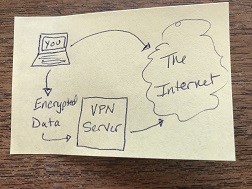No, I’m not talking about the monthly or annual fee, which is generally fairly low. I’m wondering: Are VPNs worth the time and effort to manage?
There are so many misconceptions about VPNs. Is it worth getting a VPN? Well, if you’re an average person, read on for the answer. Here’s what you’ll learn: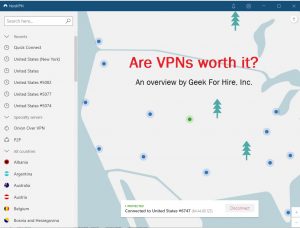
- What is a VPN?
- Does a VPN keep you safer?
- Does a VPN keep my computer safe from viruses?
- Can someone see my internet history if I use their Wi-Fi?
- What should you do?
We’ve all been hearing about Virtual Private Networks lately. Many security experts say you MUST have a VPN. For example, in Extreme Privacy, author Michael Bazzell says:
“VPNs provide a good mix of both security and privacy by routing your Internet traffic through a secure tunnel. The secure tunnel goes to the VPNs server and encrypts all the data between your device and that server. This ensures that anyone monitoring your traffic before it reaches the distant server will not find usable, unencrypted data.”
(Here’s a link to my book review of Extreme Privacy.) Other experts say it is not worth the bother; that VPNs are useless. But first, let’s answer some questions.
If you purchase anything from the links on this page we may receive a small commission. As an Amazon Associate, we earn from qualifying purchases.
What is a VPN?
A VPN, or Virtual Private Network, will encrypt all data which is transmitted and received by your computer, across your network, your Internet Service Provider (ISP), and across the entire Internet to the VPN endpoint server. At that point, your data is fully open. You should know that Financial Institutions already do full end-to-end encryption, so you don’t need a VPN for financial transactions.
In addition, you can choose which VPN server you connect through. So, not only will your internet activity be encrypted, but you can also appear to be in a different location. This could be helpful if you want to watch the BBC from London!
Does a VPN keep you safer?
By itself, a VPN does not keep you safer. A VPN will encrypt your data so that no one can read it. For most people, simply practicing good digital hygiene will keep you, and your data, safe.
Does a VPN keep my computer safe from viruses?
A VPN is not an anti-virus. You still need to be careful with the links you click on and the files that you download. You should always have a good anti-virus installed.
We recommend the ESET NOD32 Antivirus!
Can someone see my internet history if I use their Wi-Fi?
Your internet surfing is encrypted when you use a VPN. Even if you are using public Wi-Fi, your data will not be in a form that can be read by a different party.
Are VPNs worth it? Won’t using a VPN use more data?
Yes. The act of encrypting your data has the side effect of slowing down your network performance. Encrypted data tends to be about 20% bigger than data sent without encryption.
Do I need a VPN at home?
If you practice very good digital hygiene, you may wonder if you really need a VPN. Great digital hygiene means:
- Change passwords frequently – especially for financial accounts, social media accounts, and any website that has your credit card information stored. Frequently means at least once a month. If you can, change these passwords every week.
- Use a different password for each account.
- Log out of each app when you’re done.
- Don’t share your passwords with other people. If you’re sharing a Netflix account with family or roommates, set it up with a brand new email address and unique password. ONly share that info with your Netflix buddies.
What are the downsides to having a VPN?
If you’re wondering, yes, I do have a VPN installed on my laptop and phone. There are times when a website I’m trying to get to blocks my access because I have a VPN. This happens sometimes with financial sites and with entertainment sites. In those cases what I need to do is to turn off the VPN and turn off the VPN Kill switch. Turning off the VPN kill switch allows me to surf freely without having the VPN turned on.
Another issue I run into is slow internet. It’s easy to blame that on my local ISP, but sometimes it is the VPN endpoint server that I am connected to. When I connect to a different VPN endpoint, many times my internet speed gets faster.
What should you do?
If you feel the need to make sure your data is not read by a third party, including your ISP, then you should get a VPN. If you frequently use public Wi-Fi, you should probably get a VPN. We use (and recommend) Nord.
If managing your internet connection makes your head spin, you shouldn’t get a VPN!
Should I always use a VPN?
Yes. If you do get a VPN, install it on all your devices, and always have it turned on. One of the reasons that we like NordVPN is because you can protect six devices with one subscription. Here’s another article if you’d like to learn more about VPNs. If you do need to turn it off for any reason, make sure you re-enable the “kill switch” when you turn it back on.
Are VPNs worth it – Conclusion:
For the average person, having and using a VPN makes little sense. Your bank already encrypts your data, and you (hopefully!) have a good Anti-virus installed. You are good to go without a VPN!
INFORMATION ABOUT GEEK FOR HIRE, INC.
I’ve created a Free Report to protect you from “phishing” scams. Click here to receive it!
Chris Eddy of Geek For Hire, Inc. has provided computer service to families and small businesses with Mac’s and PCs for the past eighteen years. Angie’s List and the BBB rate Geek For Hire very highly. You can find more on our website, or give us a call at 303-618-0154. Geek For Hire, Inc. provides onsite service (Tier 3 support) to the Denver / Boulder / Front Range area and remote service throughout North America.
Here’s a link to our Covid19 Policy.
We’ve been using Amazon Prime for the past few years. We like the free and fast shipping. With Prime, we have access to online streaming too. Prime is usually $119/year, but you can get a free 30-day trial by clicking on this link: Try Amazon Prime 30-Day Free Trial. As an Amazon Associate, we earn from qualifying purchases.
MORE TIPS HERE:
- Here’s a look back at 2020 Tech.
- Are you interested in learning more about Extreme Privacy?
- We have seen a lot of Facebook hacking lately. Here’s what you should do ahead of time to keep your account safe.
- And here are the 10 Password Mistakes you don’t want to make!