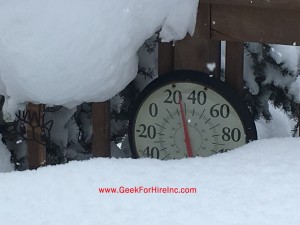It’s the end of the year. Here are some Technology Tips of things that you should be doing!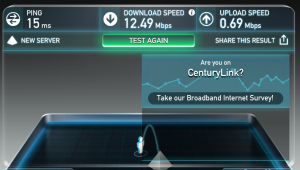
Check Your WiFi Speed
Are you getting what you’re paying for? First, using your smartphone or on your computer, head over to SpeedTest. Then click on “Begin Test”. Have you signed up for the 10 Mbps plan but you’re only getting 6? Plug your computer directly to your router, then check it again. Sometimes there is a degradation of speed through the walls of your home. If it’s still below your threshold, check it again over the next few days, keeping a log. If your WiFi speed is consistently under your contracted speed (while plugged into the router), call your ISP. Tell them about your findings, then ask them to fix the issue AND request a refund for the time when they weren’t providing you with the contracted bandwidth.
Back Up Your Data
Yes, you probably should be doing this monthly. So, make the geeks happy and at least do it at the end of the year. As a result, if your hard drive happens to crash, you’ll at least have the one backup.
Change Your Password
First of all, take the time to change your password on all of your banking sites. Then, change the password on your social media sites. Finally, change the password on all of the other sites that you regularly log in to. I recently wrote a blog on creating a good secure password. You can find that here. (But, yes, you probably should be changing your passwords more frequently than once a year!)
Organize Your Files
Organize your photos by year and month. First of all, under your “My Photos” or “Camera Uploads” file, create a new folder for 2016. Then under that folder, create twelve more folders, one for each month. Next, select all the photos you took last January, drag and drop them into the January folder. Then, do that for each month. If you’re on a roll, or have time to kill, do the same for photos you took in 2015, 2014, and so on. It makes it much easier to look for the photos of your vacation in the June 2015 folder, than to search through one massive folder for those photos. For more info on organizing your files, check this blog I wrote last year.
Were these Technology Tips helpful? What else do you do at the end of the year?
Chris Eddy of Geek For Hire, Inc. has been providing computer service to families and small businesses with Mac’s and PC’s for the past fourteen years. His company is highly rated by both the BBB (Better Business Bureau) and by Angie’s List. You can find more at http://www.GeekForHireInc.com Geek For Hire, Inc. provides onsite service (Tier 3) to the Denver / Boulder / Front Range area and remote service throughout North America.
We’ve been using Amazon Prime for the past few years. We like the free 2-3 day shipping and the online streaming. I will try the Kindle lending library next. Prime is normally $99/year, but you can try it for 30 day for free by clicking on this link: Try Amazon Prime 30-Day Free Trial (Yes, we’ll get a small commission when you sign up.)