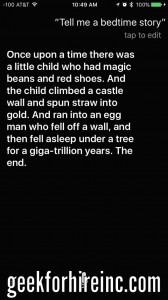I am of two minds when it comes to an online password manager. On the one hand, I think it would be a great way to keep multiple passwords secure. On the other hand, I worry about hackers gaining control of my data.
That being said, if your keyboard (or monitor) looks like this, it’s time to find another solution!
Luckily, there are several online password managers to choose from:
- 1Password
- Dashlane
- LastPass
- KeePassX
- mSecure
- Sticky Password
Most of these have the same or similar features.
- Manage passwords over multiple devices
- Generates ultra strong passwords
- Stores banking and other sensitive information
- Most are free but do have an annual or monthly fee for certain upgrades
- Some utilize the iPhone fingerprint to confirm your identity
Even with a secure password manager, you still need to be careful of “spoofing”, where a fraudulent web page is displayed to trick you into providing your super-secure password key as described in this article:
Which password manager do you use? What are its best features? What don’t you like? Let us know in the comments below!
Chris Eddy of Geek For Hire, Inc. has been providing computer service to families and small businesses with Mac’s and PC’s for the past fourteen years. His company is highly rated by both the BBB (Better Business Bureau) and by Angie’s List. You can find more at http://www.GeekForHireInc.com Geek For Hire, Inc. provides onsite service (Tier 3) to the Denver / Boulder / Front Range area and remote service throughout North America.