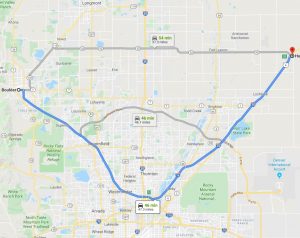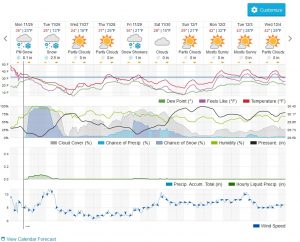It’s Holiday Season and time for many people to take big road trips. Our family does this every year. Most of our family is on the East Coast, others are near Los Angeles, and we’re here in snowy Colorado! So someone is driving or flying every year – this year it’s our turn so I want to share some of my favorite Holiday Travel Tips and Weather sites.
Travel Tips:
The first site I visit is Google Maps. It’s easy to enter all the addresses you will visit. For example, I’ll enter my sister’s address as the endpoint, and then I can enter the address for my friend in Des Moines and my other friend outside of Toledo. The other thing I like about Google Maps is that I can alter the route if I know that I have a preference. For example, I know that I’ll choose the northern route even though it is 10 minutes longer. If I were to go into the city, I would likely hit more traffic. The northern route is all cows and farms with very little traffic.
The other thing I like about Google Maps is that I can alter the route if I know that I have a preference. For example, I know that I’ll choose the northern route even though it is 10 minutes longer. If I were to go into the city, I would likely hit more traffic. The northern route is all cows and farms with very little traffic.
I also like that Google gives me the option to click and drag the route around an obstacle or construction that they might not know about.
Weather Travel Tips:
When it gets closer to our departure date, I’ll take a look at a few different weather sites to see if we need to leave a day earlier or later. My go-to website used to be The Weather Channel. I could enter where I was traveling from and to and it would tell me what kind of weather I’d see on my way. Unfortunately, they’ve discontinued that feature. Now, my favorite site is WeatherUnderground. (FYI WeatherUnderground is better as an app. There seem to be fewer ads when I view it on my iPhone.) I like that it tells me approximately how much snow I’ll see and when there will be sunshine.
I also like the NOAA website, especially during hurricane season! Here’s their map for Thanksgiving week:
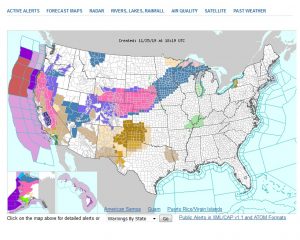 I’ve published a list of my favorite sites two years ago. Here is where you’ll find that list.
I’ve published a list of my favorite sites two years ago. Here is where you’ll find that list.
Conclusion:
Whether you’re driving or flying, you’ll want to take a peek at the forecast before you leave.
Do you have favorite travel websites I didn’t include here? Write a comment below!
Information about Geek For Hire, Inc.
Chris Eddy of Geek For Hire, Inc. has been providing computer service to families and small businesses with Mac’s and PCs for the past eighteen years. Angie’s List and the BBB rate Geek For Hire very highly. You can find more on our website, or give us a call 303-618-0154. Geek For Hire, Inc. provides onsite service (Tier 3 support) to the Denver / Boulder / Front Range area as well as remote service throughout North America.
We’ve been using Amazon Prime for the past few years. We like the free and fast shipping. With Prime, we have access to online streaming too. Prime is usually $119/year, but you can get a free 30-day trial by clicking on this link: Try Amazon Prime 30-Day Free Trial. As an Amazon Associate, we earn from qualifying purchases.