Decoding Tech Terms
Are you as confused as I sometimes am about common Tech Terms? When Chris talks about RAM and Memory and gigs of storage, I’m not sure what he is saying. I’ve done some digging to see if I can help explain Operating System in non-Tech terms.
OS or Operating System
The Operating System is what allows your computer to run. Whether you are using a Mac, a Windows, a Linux machine, or something else, the OS manages the internals to make sure your document is delivered successfully to your printer, or your proprietary spreadsheet is automatically saved every 2 minutes.
Some of the Operating Systems available include Windows, OS-X for Mac’s, Linux, Android for Smartphones, and iOS for iPhones. The Operating System is what allows the applications or computer software to communicate with the computer hardware and get things done. It is software that controls the basic operations of the computer. The Operating System also oversees file management.
Here’s a good definition from TechTerms
“An operating system, or “OS,” is software that communicates with the hardware and allows other programs to run. It is comprised of system software, or the fundamental files your computer needs to boot up and function. Every desktop computer, tablet, and smartphone includes an operating system that provides basic functionality for the device.”
Which Operating System are you using?
For a Mac, click on the Apple in the top left corner, then select “About this Mac”. Finally, click on “Overview” to see your OS and version.
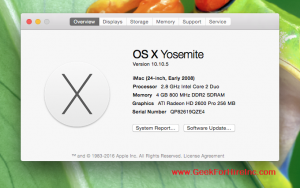
For a Windows machine, click on the Start menu, then click on Control Panel, and finally select System.
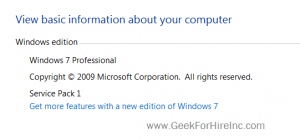
Are you happy with your current Operating System? Have you thought about upgrading to a newer version? Let us know if you need help!
Chris Eddy of Geek For Hire, Inc. has been providing computer service to families and small businesses with Mac’s and PC’s for the past fifteen years. His company is highly rated by both the BBB (Better Business Bureau) and by Angie’s List. You can find more on our website. Geek For Hire, Inc. provides onsite service (Tier 3) to the Denver / Boulder / Front Range area as well as remote service throughout North America.
We’ve been using Amazon Prime for the past few years. We like the free 2-3 day shipping and the online streaming. I haven’t tried the Kindle lending library yet. I’ll try that next! Prime is normally $99/year, but you can try it for 30 day for free by clicking on this link: Try Amazon Prime 30-Day Free Trial (Yes, we’ll get a small commission when you sign up.)