Contents
Privacy and Security
I’ve been reading some concerning news recently about the volume of phone scams going around. There are more and more each month. You might wonder why there are so many of them and why the authorities can’t put an end to all of them. There are good answers to both of those questions:
Why are there so many phone scams going around?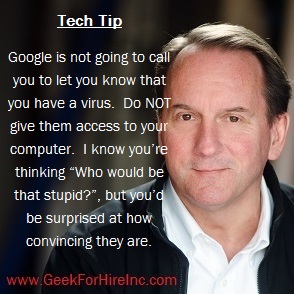
The reason is simple. People fall for phone scams. They voluntarily provide their user ID and password, or their name and birthday. Worse, they’ll hand over their credit card number to a random person calling on the phone. There are so many scams because they are profitable. Before you say “Well, I would never do that!”, you should know that the scams have gotten much more sophisticated over the past few years. It’s only after you’ve given out your information and hung up the phone, that you realize that maybe all is not as it seemed.
Are you familiar with the term “Fly-by-night”? It is used to describe a person that sets itself up as a respectable business person, accepting payment in exchange for a promised good or service. Then, all of a sudden, they’ve closed up shop and moved. Well, that’s what these bad operators are, with the added benefit of the internet.
Back “then,” you’d call the Police Department, and they would work with other Officers in the next county or state to catch them. Today, the scammers will collect your money, and almost before your call is over, they will have changed their IP address so that it looks like they’re in a different country.
The authorities can’t put an end to the scams, because they have a challenging time catching the perpetrators.
What should you do if you fall for one of these phone scams?
First, don’t beat yourself up about it. The people who call are very sophisticated and convincing. They know all the right words to say to get you to give them what they want.
If you provide credit card information:
- First, call your banker to let them know. Ask them to deny the charge.
- If you have online access to your bank account, log on at least once a day for the next few weeks to see if there is any suspicious activity.
- You should also ask them for a new credit card with a new number.
If you allow remote access to your computer:
- The first thing to do is to disconnect the computer from the internet. Unplug the ethernet cable or turn off the WiFi.
- Next, run your virus scanner and delete any viruses or other malware that may be installed on your machine.
- If you feel like they’ve installed something that you can’t get rid of, give us a call, and we’ll give your machine a good scrub.
How can you protect yourself from email scams?
Conclusion:
Remember that Microsoft or Google will not call you if you have a virus on your machine. Run your virus scanner regularly, and just say no to people who call and want to access your computer, or want you to sign up for online computer support.
Please forward this to your friends who may be susceptible to phone scams.
Information about Geek For Hire, Inc.
Chris Eddy of Geek For Hire, Inc. has been providing computer service to families and small businesses with Mac’s and PCs for the past eighteen years. Angie’s List and the BBB rate Geek For Hire very highly. You can find more on our website, or give us a call 303-618-0154. Geek For Hire, Inc. provides onsite service (Tier 3 support) to the Denver / Boulder / Front Range area as well as remote service throughout North America.
We’ve been using Amazon Prime for the past few years. We like the free and fast shipping. With Prime, we have access to online streaming too. Prime is usually $119/year, but you can get a free 30-day trial by clicking on this link: Try Amazon Prime 30-Day Free Trial. As an Amazon Associate, we earn from qualifying purchases.