What a difference a year makes. Last year, starting in April 2018, we had the hazy views from California, Arizona, and western Colorado forest fires which continued all summer and into the fall. We’ve had so much moisture this spring our fire ban hasn’t even started yet. This may be the first time in a decade that there’s not a fire ban on Independence Day! Regardless, you do need to have a plan to get your tech ready for Fire Season. When you live in the West, you need to be prepared to evacuate at a moments notice. It’s important to prepare ahead of time. You want to make sure you keep your data safe, and to make sure your technology continues to work at your friend’s house, the hotel, or shelter if you do need to evacuate.
Here are the 7 plus 3 steps that I take each year.
Contents
Recommendations to get your Tech ready for Fire Season:
- Use a laptop for your daily computer. There is not a lot of difference between a laptop and a desktop anymore, so get the machine that will allow you to grab it fast. You can still have a large monitor, mouse, and keyboard on your desk. If you need to bug-out, just unplug everything.
- Get two charging cables for your laptop. (Chris calls them “charging bricks”!) Keep one at your desk and the other in the laptop case. This
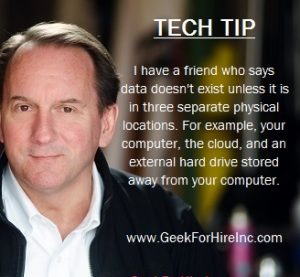 way, you won’t need to grab anything extra.
way, you won’t need to grab anything extra. - Make sure you backup your data and have a reliable backup system. I can’t say this enough. Make sure you frequently back up your data! We recommend backing up to the “Cloud.” (Check out this article about what the Cloud is and how to use it.) Backing up to an external hard drive is good too, but it can accidentally get left behind. Or worse, you may not even have time to grab your laptop. I like Dropbox it automatically backs stuff up and because I can log onto the Internet from anywhere to quickly access my data. And I can view my files on my tablet and phone too. (Dropbox even uploads my photos from my phone into the cloud!) We also recommend that you backup your data to an external hard drive at least once a month and keep that drive in a location that is separate from your computer. (We believe in the law of three places!)
- Talk to your cell phone provider about turning your cell phone into a WiFi hot spot. As long as your phone has access to a good cellular signal, you’ll be able to send a reliable WiFi signal to your laptop wherever you are.
- Make sure you have a bunch of fully charged battery packs. I bought two portable battery chargers like this several months ago and am regularly using one or the other. I carry one in my car, so if I run low on charge, I can easily get recharged again.
- Keep the Geek For Hire phone number handy. (You can reach us at 303-618-0154.) We can talk you through most issues you might be having. Remember, if you just have a quick question, we don’t charge for phone calls under 15 minutes.
- Have a great, reliable backup system in place.
And more recommendations:
- Remember to keep your precious photos and other valuables in a bin by the door ready to go in case you do get evacuated.
- Keep your fuel tanks at least half full throughout the fire season.
- Grab your laundry basket. All of your favorite clothes are already in there!


Conclusion:
To keep your tech ready for fire season, it’s crucial to have a plan. Talk with your family and make sure each person in your household is prepared.
Please forward this to your friends and neighbors, so we’re all ready for Fire Season this year.
Information about Geek For Hire, Inc.
Chris Eddy of Geek For Hire, Inc. has been providing computer service to families and small businesses with Mac’s and PCs for the past eighteen years. Angie’s List and the BBB rate Geek For Hire very highly. You can find more on our website, or give us a call 303-618-0154. Geek For Hire, Inc. provides onsite service (Tier 3 support) to the Denver / Boulder / Front Range area as well as remote service throughout North America.
We’ve been using Amazon Prime for the past few years. We like the free and fast shipping. With Prime, we have access to online streaming too. Prime is usually $119/year, but you can get a free 30-day trial by clicking on this link: Try Amazon Prime 30-Day Free Trial. As an Amazon Associate, we earn from qualifying purchases.