We’ve had several people ask us recently about the Cloud. They’re not sure if they should use it, and they are especially not sure if they should trust it!
I’m here to say “YES!”, you can use it and you can trust it. But let’s go back a step or two.
Contents
What is the Cloud?
The term “cloud” is used to describe the nebulous place in the ether where you can store documents, files, movies, spreadsheets, and more. Essentially, it is online storage similar to an external hard drive, or a thumb drive. You use it in the exact same way: to store your files in a secure location. But don’t take my word for it. Here’s a great description of the Cloud from PC Magazine:
“In the simplest terms, cloud computing means storing and accessing data and programs over the Internet instead of your computer’s hard drive. The cloud is just a metaphor for the Internet. It goes back to the days of flowcharts and presentations that would represent the gigantic server-farm infrastructure of the Internet as nothing but a puffy, white cumulus cloud, accepting connections and doling out information as it floats.”
Here’s my little picture of how it works: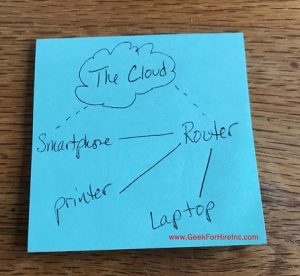
How do I use the Cloud?
Use the Cloud the same way you would any storage device. Configure your account so that the documents you choose are uploaded, and so that any time you make changes to those documents, those changes are uploaded as well. I have configured my account to upload photos I take on my smartphone up to my Dropbox account.
How much will it cost?
Many providers have a small “starter” program for free. You can expect to store up to a gig or two for free. For many of us, though, that would cover maybe a few months of photos! Bigger plans are available based on the amount of data you want to store. For example, my Dropbox account is ten dollars a month for one terabyte. One terabyte is way more than I need, but it’s their smallest plan so that’s what I use.
Who do you use for Cloud storage?
I have used Dropbox for ten years, at least, and really like it. Other providers include Amazon, iCloud, Google Drive. Dropbox, and other providers, let you access your stored data from anywhere. I can open a file on my phone when I’m out of town, or on my tablet. I’ve even accessed and printed a document at a public library. Talk about convenience!
Let us know if you need help setting up a Cloud account, especially if you want to make sure it uploads changes to any document in near real time.
Information About Geek For Hire, Inc.
I’ve created a Free Report to protect you from “phishing” scams. Click here to receive it!
Chris Eddy of Geek For Hire, Inc. has provided computer service to families and small businesses with Mac’s and PCs for the past eighteen years. Angie’s List and the BBB rate Geek For Hire very highly. You can find more on our website, or give us a call at 303-618-0154. Geek For Hire, Inc. provides onsite service (Tier 3 support) to the Denver / Boulder / Front Range area and remote service throughout North America.
Here’s a link to our Covid19 Policy.
We’ve been using Amazon Prime for the past few years. We like the free and fast shipping. With Prime, we have access to online streaming too. Prime is usually $119/year, but you can get a free 30-day trial by clicking on this link: Try Amazon Prime 30-Day Free Trial. As an Amazon Associate, we earn from qualifying purchases.
More Tips Here:
- Are VPNs worth it? More here.
- Are you interested in learning more about Extreme Privacy?
- We have seen a lot of Facebook hacking lately. Here’s what you should do ahead of time to keep your account safe.
- And here are the 10 Password Mistakes you don’t want to make!