I don’t know about you, but when I think “Spring Cleaning”, I’m thinking about dust bunnies, dog nose art, and getting the sleeveless shirts from the back of the closet. (Fun trick: Turn hangers backward for your clothes at the start of a new season. At the end of the season, anything you haven’t worn, donate!)
Please note: We often recommend products, parts, and resources that we like. Some of these are affiliate links, and we may receive a commission at no additional cost to you. As an Amazon Associate, we earn from qualifying purchases.
When I hear “Spring Cleaning”, I’m not thinking about my technology. What about you? Do you think about Spring Cleaning Your Tech? Here are some tips for you:
Contents
Spring Cleaning Your Tech – aka Computer Maintenance:
- Take a minute every month or so to scan your computer for viruses. Many of our customers use ESET, which Chris has recommended for years. It’s easy to do. Just open the ESET/NOD32 app and click on “Scan Your Computer”. It will run in the background while you continue working.
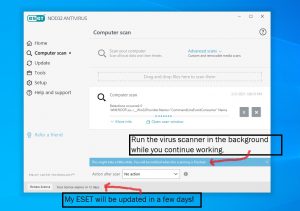 When it’s done, it will tell you and let you know if it has found anything suspicious.
When it’s done, it will tell you and let you know if it has found anything suspicious. - Back up your computer regularly, especially if you have precious data on it. I use Dropbox which backs up everything automatically. I have the Dropbox app on my phone as well, so I can access files from anywhere. Plus, if my computer is down for any reason, I can head to the Library, log onto Dropbox, and pull up the file I need to work on from there.
- Purchase several thumb drives and make a copy of the photo albums you have stored on your computer. Keep one and give the rest as gifts to your kids, parents, aunts, uncles, friends, etc.
- Change your passwords for financial accounts at least monthly. That includes your checking, saving, and investment accounts. Don’t forget about any app or website where you’ve saved credit card information, like eBay, PayPal, Amazon, etc.
- While you’re at it, please change the password on ALL of your social media accounts. Do it right now! And set up two-factor-authorization (2FA) at the same time. We’re getting between two and five requests every single day about a hacked Facebook or Instagram account. I haven’t heard any success stories here.
Dropbox:
Keep your frequently used files in the “Starred” folder. These come up first, so you won’t have to search for them. I keep insurance documents and other important papers, as well as frequently accessed Word and Excel files, in that folder.
More Tips:
Insurance Cards: Do you ever get to the DMV to renew your registration and they want to see your insurance card, but you haven’t brought it inside with you? Me too! Now, whenever the new cards arrive, I take a photo with my phone and put it in my “Favorites” album. Then if the DMV asks for it, I can bring it up quickly.
Speaking of important information, it’s not a bad idea to take a photo of everything you keep in your wallet in case you misplace it. Keep all those photos in a password-protected folder on your Mac or PC.
Conclusion:
Today is a great day to run your virus scanner, change passwords, and back up your data!
I’ve created a Free Report to protect you from “phishing” scams. Click here to receive it!
Information about Geek For Hire, Inc.
Chris Eddy of Geek For Hire, Inc. has provided computer service to families and small businesses with Macs and PCs for the past eighteen years. Angie’s List and the BBB rate Geek For Hire very highly. You can find more on our website or give us a call at 303-618-0154. Geek For Hire, Inc. provides onsite service (Tier 3 support) to the Denver / Boulder / Front Range area and remote service throughout North America.
Here’s a link to our Covid19 Policy.
We’ve been using Amazon Prime for the past few years. We like the free and fast shipping. With Prime, we have access to online streaming too. Prime is usually $119/year, but you can get a free 30-day trial by clicking on this link: Try Amazon Prime 30-Day Free Trial. As an Amazon Associate, we earn from qualifying purchases.
More Tips Here:
- Are you interested in learning more about Extreme Privacy?
- We have seen a lot of Facebook hacking lately. Here’s what you should do ahead of time to keep your account safe.
- And here are the 10 Password Mistakes you don’t want to make!