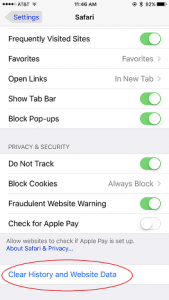It’s time for our 2017 Year In Review. This year has seen some big changes in Technology. But we focused a lot on keeping safe when you are using your computer and your Smartphone. It’s primarily about using common sense. Microsoft or Apple will not call you when you have a virus on your machine. Trickier, though are the emails which look like they are coming from a company you use and trust. We spent a good bit of time this year explaining how to protect yourself from scams.
Keeping safe on the internet has been our prime focus throughout the year:
- We started the year with how to protect yourself from Phishing Attacks. “Phishing” is when someone tries to obtain your personal information to log into your bank accounts, or hack your email to send scam messages. Protect Yourself from Phishing Attacks
- A few months later, we focused on phishing again in Phishing Expeditions
- With the Holidays, everyone is just a little more vulnerable, and some people let their guard down when they are shopping online. Here was my guide to keeping safe online during the holidays: Holiday Phishing
- Throughout this year, we’ve seen an uptick in the number of scammy phone calls our customers have been receiving. In the spring I wrote about how to tell if the person on the other end of the line is for real or not: 4 Ways To Tell if the Person Calling You is not a Scammer
- Early this fall, we learned that the US Government has had software made and sold by Kaspersky Labs on their “Do Not Trust / Do Not Use” list for years. Here is my write-up about that issue: Kaspersky Anti-virus
Online Privacy
We wrote several times about online privacy. Keeping safe on the internet isn’t just about not clicking on those bad links. You also need to make sure that you are keeping your personal information private. Here are several articles about Online Privacy and Social Media: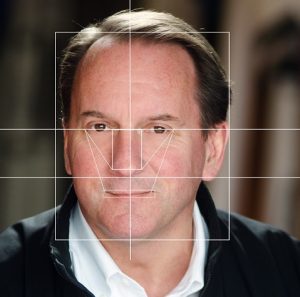
- 4 Ways to Maintain Your Online Privacy
- 4 Articles About Online Privacy
- Online Privacy with Facebook and Social Media
We also talked about new technology:
- With the new iPhone X getting so much attention with their new unlocking technology, we thought it was time to take a look at the history of Facial Recognition
- And, Virtual Reality has made some strides in the past few years. We took a look at some of the changes: Virtual Reality Update
And the newest hot topic:
- Just recently, Bitcoins and Blockchains have been back in the news. When we started looking at Bitcoins, they were priced around $100 per coin. Early in December, they crossed the $10,000 mark! What you need to know about Bitcoins and Blockchain
Chris Eddy of Geek For Hire, Inc. has been providing computer service to families and small businesses with Mac’s and PC’s for the past fifteen years. His company is highly rated by both the BBB (Better Business Bureau) and by Angie’s List. You can find more on our website, or give us a call 303-618-0154. Geek For Hire, Inc. provides onsite service (Tier 3) to the Denver / Boulder / Front Range area as well as remote service throughout North America.
We’ve been using Amazon Prime for the past few years. We like the free 2-3 day shipping and the online streaming. I haven’t tried the Kindle lending library yet. I’ll try that next! Prime is normally $99/year, but you can try it for 30 day for free by clicking on this link: Try Amazon Prime 30-Day Free Trial (Yes, we’ll get a small commission if you sign up.)