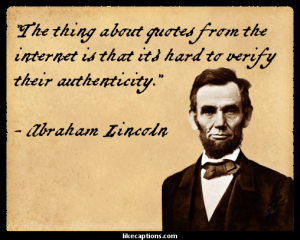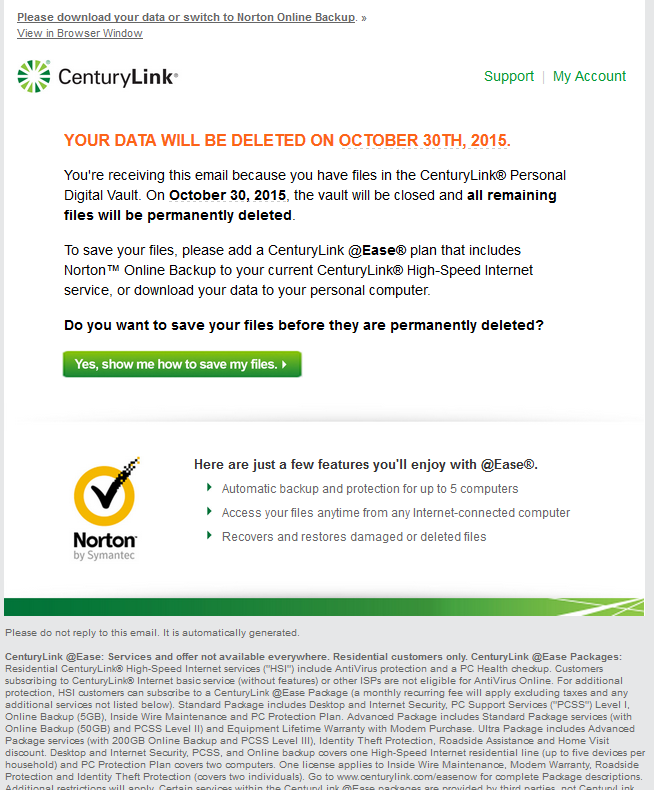Over the last week or so, I’ve been hearing more about “Fake News” websites. I’ve been aware, for a while, of websites that seem more biased, but I hadn’t been aware of websites with actual fake news. An off-shoot of this issue is that these websites sometimes include malware. Several of our customers got a virus in the week leading up to the election from clicking on those types of “news” stories.
Have you read any of these news stories? Many of them surround the impact fake news has had on Facebook and other Social Media. For example this article from the NY Times, or this one from the Washington Post, or this one from CNN .
What to watch out for:
- Does the site have a lot of “click bait”? That’s a web site with pop ups that you have to click through before you can read the actual content. This is different from the sites which make you watch an advertisement before you get to the actual story. Click bait will take you to another site entirely.
- Can you verify the news item with a reputable source? If it’s real news, there should be something on one of the national news websites like CNN, NYT, MSNBC, USA Today, or even the Financial Times. If it’s a local news stories, an NBC, CBS, ABC, or Fox local affiliate should have information.
- Does the URL for the website seem odd in some way? For example a url that ends with ” .co “, or ” .su “, or ” .ru “.
- Does the headline match the story?
- When a news story seems too fantastic to believe, I head over to Snopes to see what they have to say. From their website, Snopes: “began in 1995 as an expression of … interest in researching urban legends has since grown into what is widely regarded by folklorists, journalists, and laypersons alike as one of the World Wide Web’s essential resources.”
- Is it on a list of “fake news” websites? There are several of these lists floating around. Here is the one published by USA Today.
- Is it satire? Several websites are satire, which is not fake news. Satirical sites which come to mind include the Onion, and the Borowitz Report.
- Check the date. Is it a recent news event, or something from months or even years ago that is being re-purposed as new news?
Chris Eddy of Geek For Hire, Inc. has been providing computer service to families and small businesses with Mac’s and PC’s for the past fourteen years. His company is highly rated by both the BBB (Better Business Bureau) and by Angie’s List. You can find more on our website. Geek For Hire, Inc. provides onsite service (Tier 3) to the Denver / Boulder / Front Range area and remote service throughout North America.
We’ve been using Amazon Prime for the past few years. We like the free 2-3 day shipping and the online streaming. I haven’t tried the Kindle lending library yet, but I’m tempted! Prime is normally $99/year, but you can try it for 30 day for free by clicking on this link: Try Amazon Prime 30-Day Free Trial (Yes, we’ll get a small commission when you sign up.)