Here are some fast tips to keep you safe on the internet:
- Set up a throwaway email account. So many times I am asked for my email address and I’m not sure I want to provide it. This makes it a little safer. You can quickly get a free email from Google. Remember the password, and be sure you set up auto-forwarding to your main email address.
- When you’re away from home but have to use WiFi, try to go to a well-known company that will probably have safeguards built-in. Sorry independent coffee shops, but Starbucks is probably a safer choice than Caffeine-Arama.
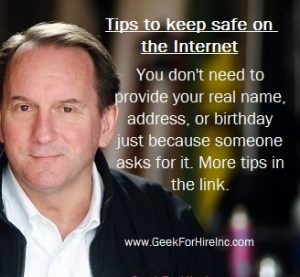
- Whatever you do, don’t try to connect to WiFi with names like “TellMy WiFi LuvHer”, or “FBI Surveillance Van” or “Hacker 547”. (Yes, I’ve seen all of those.) Remember the adage – “If it’s free, YOU are the product”. To keep safe on the internet, think about what they might be getting out of the transaction to provide you with free WiFi.
- You can also go to your cellular carrier and ask them to make your cell phone a WiFi hot spot. (They generally charge a monthly fee for this.) Then you can connect your computer to WiFi wherever you are without worrying about someone hacking in who is also using the free WiFi.
- If you do need to use the free WiFi at a coffee shop, library, rest area, etc., use a VPN so that your data is encrypted before it leaves your computer.
- Be wary about using computers at the library, especially if you need to enter sensitive or private information. Most libraries are probably pretty proactive about scrubbing their machines regularly to keep malware and keystroke savers off, but not all libraries are aware that they need to do anything.
- Set up a separate debit card account with your bank from which to make online purchases. When you’re ready to make a purchase transfer the needed funds into the account. Talk with your banker about the best way to do this without being subject to additional fees.
- Set up a Paypal account and use that for online purchases.
- You don’t need to provide your real name, address, or birthday just because someone asks for it.
Conclusion:
Be diligent about your Digital Privacy! Follow these tips and stay safe on the Internet.
Please forward this to your friends who do a lot of traveling.
Information about Geek For Hire, Inc.
Chris Eddy of Geek For Hire, Inc. has been providing computer service to families and small businesses with Mac’s and PCs for the past eighteen years. Angie’s List and the BBB rate Geek For Hire very highly. You can find more on our website, or give us a call 303-618-0154. Geek For Hire, Inc. provides onsite service (Tier 3 support) to the Denver / Boulder / Front Range area as well as remote service throughout North America.
We’ve been using Amazon Prime for the past few years. We like the free and fast shipping. With Prime, we have access to online streaming too. Prime is usually $119/year, but you can get a free 30-day trial by clicking on this link: Try Amazon Prime 30-Day Free Trial. As an Amazon Associate, we earn from qualifying purchases.