Contents
Weird, but easy to fix computer problems:
I received a call this morning from someone who was having a whale of a time trying to figure out what happened to his machine. It ended up being one of those weird, but easy to fix computer problems. His screen had turned upside down! Now, this has happened to me a few times. It generally happens when I’m juggling a notebook and phone which both fall onto my keyboard. When you have an unexpected upside down screen, it’s pretty hard to do a Google search to figure out how to fix it.
How to do a Google search when your screen is upside down: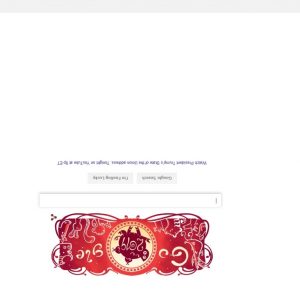
- First, open up a new tab in your browser by pressing the CTRL key and the N Key at the same time.
- Next, carefully bring your mouse to the bottom of your screen and click inside the search bar
- Finally, type your question in the search bar and then click on ENTER.
- You could also do this search on your smartphone!
Email doesn’t arrive:
Another one of those weird, but easy to fix computer problems happened to me today. I was expecting an important email from a business associate. It didn’t arrive. I asked them to send it again which they did. Again, it didn’t arrive. I was freaking out, wondering if someone had hacked my email account and was receiving all of my emails. (That totally didn’t make sense, because I was receiving other emails from other people.) She resent it four times before either of us thought to check my spam folder. Yup, that’s where all those emails were.
Also, I do try to check my spam folder two or three times a week. We sometimes get customer emails that land up there, or an email from Staples when I really do need more copy paper.
Slow WiFi:
Another one of those weird, but easy to fix computer problems is when your wifi suddenly becomes g…l…a…c…i…a…l. It still works, but just takes forever for a page to load. When this happens, simply reboot your Router. It’s just like your Windows machine. Turn it off, wait 10 seconds, then turn it back on again. If it continues to be really slow, contact your Internet Service Provider (ISP) and report the problem. They will run some diagnostics to confirm the problem or not. If it ends up being in their network, they’ll get it fixed. If it is a problem inside your house, ask them what they think the problem is. They may tell you to get a technician in to help, or to get a new router. Here’s a link to Chris’ favorite router. If you need to troubleshoot the issue, we are happy to help.
So How Do I Fix the Upside Down Screen?
Press the CTRL key, the ALT key, and the Up Arrow at the same time. (You can see that you probably pressed CTRL, ALT, and the down arrow to get there.)
Please forward this to your colleagues who have weird, but easy to fix computer problems.
Information about Geek For Hire, Inc.
I’ve created a Free Report to protect you from “phishing” scams. Click here to receive it!
Chris Eddy of Geek For Hire, Inc. has been providing computer service to families and small businesses with Mac’s and PCs for the past eighteen years. His company is highly rated by both the BBB (Better Business Bureau) and by Angie’s List. You can find more on our website, or give us a call 303-618-0154. Geek For Hire, Inc. provides onsite service (Tier 3) to the Denver / Boulder / Front Range area as well as remote service throughout North America.
We’ve been using Amazon Prime for the past few years. We like the free and fast shipping. With Prime, we have access to online streaming too. Prime is usually $119/year, but you can get a free 30-day trial by clicking on this link: Try Amazon Prime 30-Day Free Trial. As an Amazon Associate, we earn from qualifying purchases.