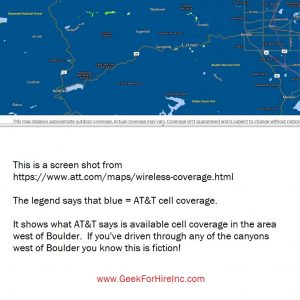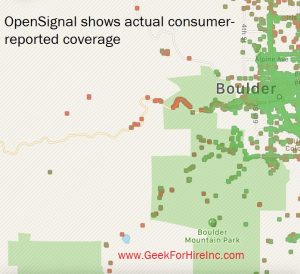There’s so much happening in the world of tech right now. It’s hard to keep track. Here are some of our favorite tech news sources and what they’re saying.
Mac Operating System
Chris’ favorite tech news site is ArsTechnica. This week they have a review of the newest Operating System for Apple computers. macOS 10.15 has been dubbed Catalina.
“Catalina moves macOS further and more decisively in the direction of iOS than ever; for the first time, third-party code written for iOS and iPadOS can run on the Mac with relatively few changes. At the same time, Apple remains adamant that the Mac and iOS/iPadOS are separate platforms that differ in ways that go beyond the underlying processor architecture or the primary input mechanism.”
 Galaxies
Galaxies
Another article in ArsTechnica explains some of the research about nearby galaxies.
“The large galaxies present in the current Universe weren’t always so big. Evidence indicates that they were built up over time, largely by collisions with other galaxies. These collisions have left marks that we can still detect: streams of stars that were drawn in from the victims of the collisions, and faint dwarf galaxies that still orbit the larger object that devoured many of their stars. With enough data, it’s possible to become a galactic historian and reconstruct the events that brought the modern-day giants to their present form.”
Tech News and Processors
I like Gizmodo. Here’s an article about new processors from Intel, with better performance and lower prices to attract more gamers.
“Last week news broke that Intel had a whole new line of X-series processors, and this week the company has performance data, prices, and a shiny new Xeon processor to pile on top of that. All of it combines to suggest that Intel is might be done gouging people who want a processor with a lot of cores.”
Digital Privacy
I also like the NY Times Technology section. There’s an excellent article about digital and internet privacy and how you can make things more secure. It’s an excellent read.
“It’s perfectly legitimate, by the way, to enjoy seeing ads that align with your interests. You could argue that they’re actually more useful than irrelevant ones. But millions of others are creeped out by the tracking that produces those targeted ads.”
The NY Times also wrote about how the new iPhone OS will help you safeguard your digital privacy.
“For iPhones, that’s especially true now. That’s because Apple’s iOS 13, the most recent mobile software for iPhones, arrived last week. Similar updates to iPadOS, the operating system for iPads, were released this week. And they offer many new tools that help safeguard our digital privacy.”
Windows 7
Don’t forget that Microsoft will discontinue support of Windows 7 in three months. Here’s a recent blog about how you can approach that if you haven’t upgraded to Windows 10 yet.
“The specific end of support day for Windows 7 will be January 14, 2020. After that, technical assistance and software updates from Windows Update that help protect your PC will no longer be available for the product.”
Please share this on Instagram and Facebook!
Information about Geek For Hire, Inc.
Chris Eddy of Geek For Hire, Inc. has been providing computer service to families and small businesses with Mac’s and PCs for the past eighteen years. Angie’s List and the BBB rate Geek For Hire very highly. You can find more on our website, or give us a call 303-618-0154. Geek For Hire, Inc. provides onsite service (Tier 3 support) to the Denver / Boulder / Front Range area as well as remote service throughout North America.
We’ve been using Amazon Prime for the past few years. We like the free and fast shipping. With Prime, we have access to online streaming too. Prime is usually $119/year, but you can get a free 30-day trial by clicking on this link: Try Amazon Prime 30-Day Free Trial. As an Amazon Associate, we earn from qualifying purchases.