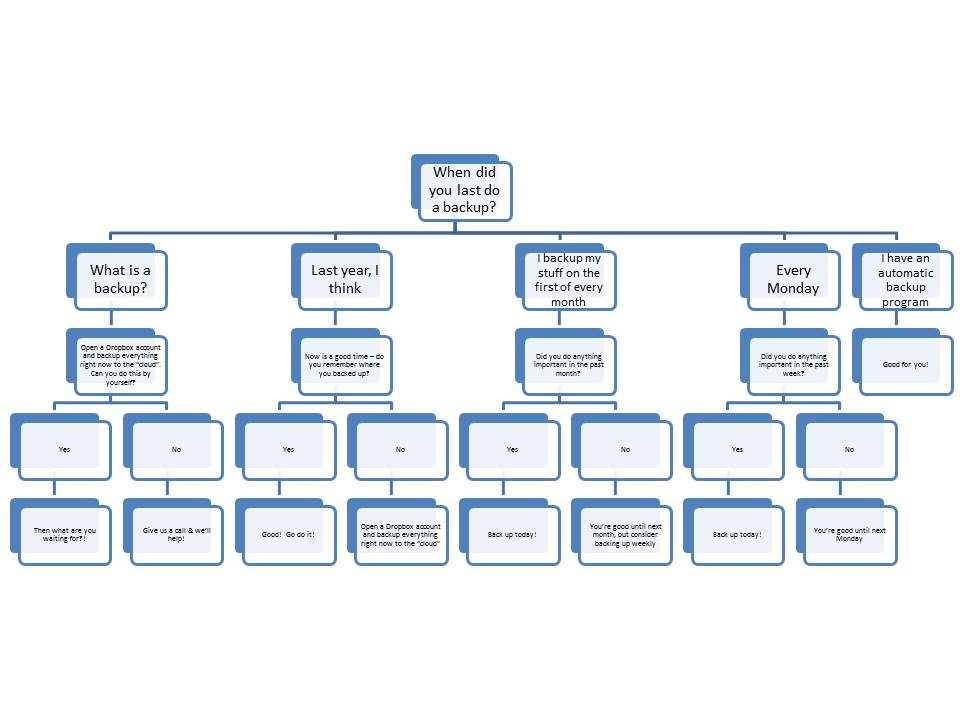It’s summer and time for the weather to act up! Before the next ___Insert Disaster Here (Flood/ Fire/ Tornado/ Hail Damage/ etc.)____ occurs at your house, there are a few things you should take care of right away.
FIRST:
Back up your data to the “cloud”. We use Dropbox which I find very easy to use. There’s also Google Drive, iCloud, Microsoft OneDrive, and others. (Here’s a link to a review of 13 different options for you.) Make sure you choose a solution that backs up continuously and is accessible from all the computers, SmartPhones, and Tablets that you commonly use.
SECOND:
Because Ransom-ware is a bigger problem I also recommend that you have a hard copy of your backup. Ransom-ware is a new type of malware. The hacker gets into your system and locks you out of it unless you pay a ransom. This also affects data you’ve backed up to the cloud.
At least once a month, back up your data to a physical source – an external hard drive, DVD’s, etc. Then store them in a location outside of your home.
WHY DO BOTH?
To protect your data, you really only need a hard copy back up. But you’d need to do it very frequently in order to capture any changes to any of your files. In my experience, people are just not that disciplined! Plus, you have to remember to take it with you if you have the luxury of packing for an evacuation. Better to upload file changes automatically to the cloud and take a physical backup once a month, or after you’ve finished a big project.
ALSO:
Put your important stuff in an area that’s easy to access in case your home is evacuated because of an emergency. Things to include are family photos, family heirlooms, tent, sleeping bags, extra clothing, water, food & other supplies for your pets, etc.
If you need help setting up your cloud account or learning how to back up your data to a physical source, give us a call!
We’ve been using Amazon Prime for the past few years. We like the free and fast shipping. With Prime, we have access to online streaming too. Prime is usually $119/year, but you can get a free 30-day trial by clicking on this link: Try Amazon Prime 30-Day Free Trial. As an Amazon Associate, we earn from qualifying purchases.