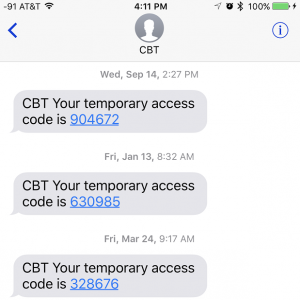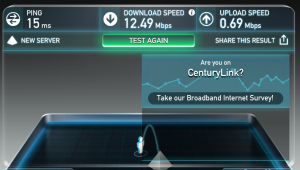I’ve had an iPhone for a long time and love the convenience of having a mini-computer at the ready. I remember how thrilled I was when I found a way to access websites I went to all the time with just one touch. Adding an icon to your iPhone is the key.
I know from personal experience that having a Smartphone that is efficient can really make life easier. And it is not as hard to set up as you might think. One thing that can help you a lot is to create an icon so that favorite websites are only one click away. When you add a new app to your Smartphone, it will automatically add the new icon to your iPhone screen. But there are some places you go to on the internet that haven’t created an app yet. If you’d like to get there quickly, it’s easy to add that website as an icon to your iPhone screen.
- The first thing you need to do, is to enter the url (the web address) into Safari (or whichever browser you are using).
- Once the page loads completely, swipe the page down with your finger until the navigation menu appears on the bottom.
- Click the center icon – it looks like a box with an arrow pointing up.

- Then, slide the bottom row of icons to the left and click on the icon which says “Add to Home Screen”. Only about 10 characters will show on your screen to indicate the website. I’d advise editing the title so that it is under 10 characters.
Keep your eyes peeled for more hints on optimizing your iPhone!
Chris Eddy of Geek For Hire, Inc. has been providing computer service to families and small businesses with Mac’s and PC’s for the past fifteen years. His company is highly rated by both the BBB (Better Business Bureau) and by Angie’s List. You can find more on our website, or give us a call 303-618-0154. Geek For Hire, Inc. provides onsite service (Tier 3) to the Denver / Boulder / Front Range area as well as remote service throughout North America.
We’ve been using Amazon Prime for the past few years. We like the free 2-3 day shipping and the online streaming. I haven’t tried the Kindle lending library yet. I’ll try that next! Prime is normally $99/year, but you can try it for 30 day for free by clicking on this link: Try Amazon Prime 30-Day Free Trial (Yes, we’ll get a small commission if you sign up.)