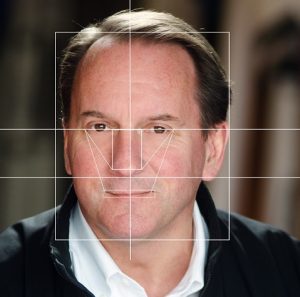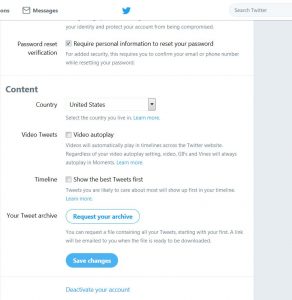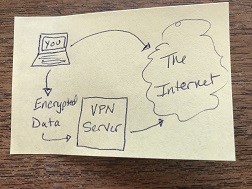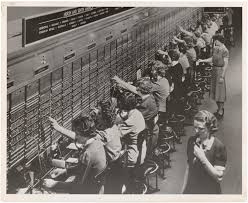I have been trialing VPN. Chris installed NordVPN on my phone and tablet a few weeks ago so I have had a chance to use it and get comfortable with it. I’m still trying to figure out why I really need it. Why would anyone be interested in what I am doing on the internet? Chris has reminded me that it’s not just what I search for, but also the information that I transmit. So, sure, once I log into Facebook, they will know what I click on and the posts that I read, but they won’t know that a half-hour ago I bought pink Ugg boots at Marshall’s.
Here are my initial impressions from trialing VPN:
- On my phone, Chris had to make some changes so that my phone stayed logged into the VPN. For the first few days whenever I moved from one WiFi location to another, or from WiFi to cellular, the VPN would drop and I would have to reconnect it. Now the VPN is persistent even as I drive or walk around.
- I like that I can connect to a VPN almost anywhere in the world. Chris has experimented with connecting in the UK. Then he can see what is on the BBC that is not available in Colorado.
- There are times when the VPN seems to slow things down, especially on my phone and tablet. When that happens, I disconnect and then reconnect to my WiFi and that seems to help.
- There have been times when I cannot send emails from my phone when connected to the VPN. We’re still trying to figure out what that happens. In the meantime, I turn off the VPN, send the email, and then reconnect.

We like NordVPN – Get it here!
If you need help setting up your VPN, contact us for an appointment.
Are you trialing a VPN? Which one? What are your impressions? Please let me know in the comments below!
Information about Geek For Hire, Inc.
I’ve created a Free Report to protect you from “phishing” scams. Click here to receive it!
Chris Eddy of Geek For Hire, Inc. has been providing computer service to families and small businesses with Mac’s and PCs for the past eighteen years. Angie’s List and the BBB rate Geek For Hire very highly. You can find more on our website, or give us a call 303-618-0154. Geek For Hire, Inc. provides onsite service (Tier 3) to the Denver / Boulder / Front Range area as well as remote service throughout North America.
We’ve been using Amazon Prime for the past few years. We like the free and fast shipping. With Prime we have access to online streaming too. Prime is usually $119/year, but you can get a free 30 day trial by clicking on this link: Try Amazon Prime 30-Day Free Trial. As an Amazon Associate I earn from qualifying purchases.