We get a lot of questions about what to look for when purchasing new equipment. If you’re looking at buying a new multifunction printer, here are some things to consider:
Contents
Index:
Price:
The first thing many people consider is the price range. There are a few good printers in the under $125 price range, many more in the under $500 range. If you’re looking for the best color laser printer under $300, read on.
Ink-Jet vs. Laser
I certainly prefer laser printers. Yes, they are a little more expensive to purchase, but they cost less to operate in the long run, and your printed pages look better. The ink cartridges also cost more than the inkjet cartridges, but they last much longer. If you are someone who only uses your printer occasionally, a laser printer is probably your best choice. The ink can dry in the inkjet nozzles making the printer inoperable so that you would have to buy a new one.
Wired or WiFi?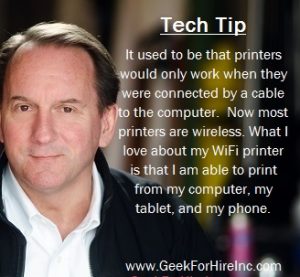
It used to be that printers would only work when they were connected by a cable to the computer. If you’re in a location with a marginal WiFi signal, that might be the way to go. For everyone else, a wireless printer is a great option. What I love about my WiFi printer is that I am able to print from my computer, my tablet, and my phone.
Black vs. 4-color:
These days, most of the multi-function printers are color. If you mostly print in black but need a multi-function printer for other reasons, you can adjust your printer options on your computer to primarily print in black, but change it to full color if needed.
Printer only vs. MultiFunction Printer (Copy, Print, Scan, Fax)
I can’t remember the last time I sent a fax, but occasionally I do need to scan documents, and I have to copy something at least once a week. So, I’m glad to have a multi-function printer at the ready. If you never need to copy anything, then a multifunction printer might be the best option for you. If you ever have to take a trip to Staples to get something copied, you might consider getting a multi-function printer.
- I have the previous version of the HP LaserJet Pro M426fdw and really love it. I’ve had three HP printers since I got my first one in the early 1990s. I love their reliability and durability.
Duplex?
Many of the newer printers are duplex. This means that they print front and back. I like this option because it saves on paper!
Is Your MultiFunction Printer not working?
Check out this blog first. If none of those suggestions work, we can help. Give us a call and give me a run-down of the symptoms. Do I think we can fix it in a reasonable amount of time? I’ll let you know before we schedule an appointment. If not, I’ll let you know that it’s probably time for a new one.
Geek For Hire Recommends These Printers:
We like Hewlett Packard printers. We’ve been using them since 1990ish when we got our very first HP LaserJet 4. It was a workhorse, and we loved it!
Here are several inkjet multi-function printers:
- The HP OfficeJet Pro 8025 is a good inexpensive multi-function printer with wireless functionality.
- This HP OfficeJet Pro 8035 is a little faster and a little smaller. It’s also a good choice for a multi-function WiFi printer.
- The HP OfficeJet 8702 is a faster multi-function color WiFi printer.
If you’re looking for a laser printer:
- I have this Brother laser printer on my desk. It’s not wireless, but it’s fast and efficient. I like that it prints in black only. Plus, it’s a duplex (prints double-sided) which saves paper. In my opinion, it’s the best laser printer under $100.
- I have the previous version of the HP LaserJet Pro M426fdw. It has served me well for the past few years, and I love it. It’s a multi-function/all-in-one color LaserJet printer with WiFi and double-sided/duplex printing.
Please forward this to your friends who need a checklist for buying a multifunction printer.
I’ve created a Free Report to protect you from “phishing” scams. Click here to receive it!
INFORMATION ABOUT GEEK FOR HIRE, INC.
Chris Eddy of Geek For Hire, Inc. has provided computer service to families and small businesses with Mac’s and PCs for the past eighteen years. Angie’s List and the BBB rate Geek For Hire very highly. You can find more on our website or give us a call at 303-618-0154. Geek For Hire, Inc. provides onsite service (Tier 3 support) to the Denver / Boulder / Front Range area and remote service throughout North America.
Here’s a link to our Covid19 Policy.
We’ve been using Amazon Prime for the past few years. We like the free and fast shipping. With Prime, we have access to online streaming too. Prime is usually $119/year, but you can get a free 30-day trial by clicking on this link: Try Amazon Prime 30-Day Free Trial. As an Amazon Associate, we earn from qualifying purchases.