When I got my first computer, I would turn it off every time I left my office for more than a half hour. A few years later I would turn it off when I left for the day. Now, I’ll turn it off a couple of times a week. Why the change? Have you ever wondered: When Should I Turn Off My Computer? You might wonder how often you need to turn off your machine, or if you even need to turn it off at all!
Here’s what Chris says:
“I really wish Gail would turn her machine off more frequently!” 
Do I need to turn off my machine?
The short answer is Yes! When you turn it off the machine will clean itself, reorganize files, empty the trash, install any updates, and generally make itself faster and more efficient for the next time you turn it on. Other reasons to turn your machine off include saving power.
It’s really a balancing act. The process of turning your machine off and back on takes its toll on the mechanics of your computer. But leaving the machine on all the time does the same thing. If you use your machine constantly throughout the day, by all means, leave it on. If you access your machine from a remote location, then you definitely need to keep it on most of the time!
When should I turn off my computer?
Every couple of days save all of your documents, close all of your applications, and turn the machine off. Leave it off overnight, or just for a few minutes.
If you use it for only an hour or two at a time, then you should turn it off when you are done. If you know you won’t use your machine all weekend, you should turn it off.But, if you use your machine all day long, there’s really no need to turn it off every day. Turning your machine off once a week should be sufficient.
Remember, when you turn off your machine, don’t do it with the power button. Use the off button on the screen menu. This allows the machine to shut off gracefully.
General computer health & Well-being: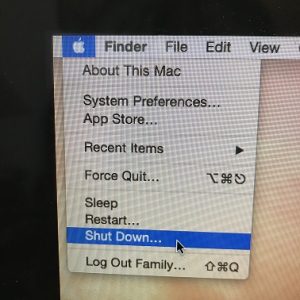
Some other things you should do for the general health and well-being of your machine are:
- Always use a surge protector. These help even out any power spikes so that they don’t damage your machine. We also advise that you use a UPS (Universal Power Supply). This is a battery backup system that protects your equipment from power surges and provides a limited time of battery life. This is helpful when you’re in the middle of working on a project when the power goes out. It gives you enough time to finish up and save everything. (There is an annoying and frequent beep to let you know that you are using battery power.)
- During lightning storms, you should turn off AND unplug all of your electronics. Even a surge protector can’t always help protect your equipment if there is a nearby lightning strike.
- Uninstall and delete any programs that you are no longer using. Even if you’re not running a program, it may still be processing in the background. This will undermine the efficiency of your machine. (Yes, we can help you with this if you don’t feel comfortable choosing which programs to uninstall.)
- Keep your machine clean! Periodically open it up and remove all the dust and pet hair that have accumulated. Dust tends to accumulate on the fan, which is there to keep your machine cool. If too much dust is there, the fan won’t run properly and your machine will overheat. (We can help you with this too!)
- Finally, When Should I Turn Off My Computer? At least once a week!
Please forward this to your colleagues who ALWAYS leave their machine running.
Information about Geek For Hire, Inc.
I’ve created a Free Report to protect you from “phishing” scams. Click here to receive it!
Chris Eddy of Geek For Hire, Inc. has been providing computer service to families and small businesses with Mac’s and PCs for the past eighteen years. His company is highly rated by both the BBB (Better Business Bureau) and by Angie’s List. You can find more on our website, or give us a call 303-618-0154. Geek For Hire, Inc. provides onsite service (Tier 3) to the Denver / Boulder / Front Range area as well as remote service throughout North America.
We’ve been using Amazon Prime for the past few years. We like the free and fast shipping. With Prime, we have access to online streaming too. Prime is usually $119/year, but you can get a free 30-day trial by clicking on this link: Try Amazon Prime 30-Day Free Trial. As an Amazon Associate, we earn from qualifying purchases.