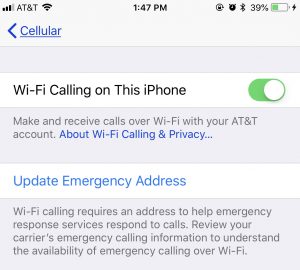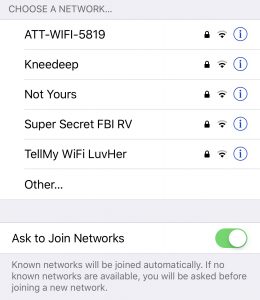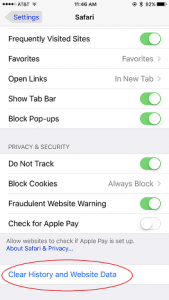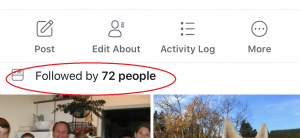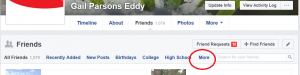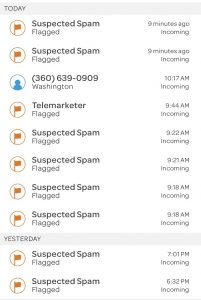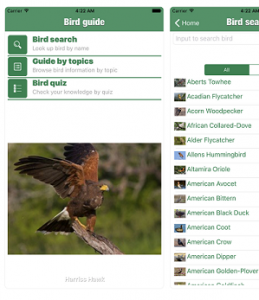The other day I had an appointment with my primary care Doctor and showed him my resting heart rate from the Fitbit app on my phone. He knows I’ve been working on getting more healthy and provided the appropriate “oohs” and “ahhs” for the markedly downward trend of my resting heart rate. He politely showed me his Fitbit. It was a Charge 2 and has way more bells and whistles than my Charge HR. He then said he wished the Fitbit was able to set alarms.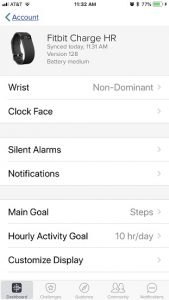 “But you can!”, I exclaimed and proceeded to show him how to set a Fitbit Silent Alarm.
“But you can!”, I exclaimed and proceeded to show him how to set a Fitbit Silent Alarm.
How to Set your Fitbit Silent Alarm:
- Open the Fitbit app on your Smartphone.
- Click on the icon in the top right corner
- Select your device
- Scroll down to “Silent Alarms” and select
- Then click on “Set a New Alarm”
- Set the alarm to the correct time, and then decide if you want to repeat the alarm or not. If you don’t want it to repeat, it will only set the alarm for that day, not for a future day.
- FYI – the time of your next Fitbit Silent Alarm will also appear on your wrist display
I have found that the Fitbit Silent Alarm is not always successful in waking me up in the morning. It provides a quiet vibration on my wrist. That works well when I’m already awake and aware. If I’m really sound asleep, it sometimes takes me a while to be aware of the vibration.
By the way, I’ve been wearing my Fitbit Charge HR for the past 3 1/2 years. (That’s a lot of health-related data!) I was just starting to think about an upgrade when I heard that Fitbit was coming out with a new Charge 3 in mid-October. I’ve pre-ordered it and can’t wait until it arrives!
Are there other things you’d like to learn how to do with your Fitbit? Ask a question in the comments below!
If you found this helpful, please forward it to your friends!
Information about Geek For Hire, Inc.
I’ve created a Free Report to protect you from “phishing” scams. Click here to receive it!
Chris Eddy of Geek For Hire, Inc. has been providing computer service to families and small businesses with Mac’s and PCs for the past eighteen years. Angie’s List and the BBB rate Geek For Hire very highly. You can find more on our website, or give us a call 303-618-0154. Geek For Hire, Inc. provides onsite service (Tier 3) to the Denver / Boulder / Front Range area as well as remote service throughout North America.
We’ve been using Amazon Prime for the past few years. We like the free 2-3 day shipping and online streaming. I haven’t tried the Kindle lending library yet. I’ll try that next! Prime is normally $119/year, but you can try it for 30 days for free by clicking on this link: Try Amazon Prime 30-Day Free Trial (Yes, we’ll get a small commission when you sign up.)