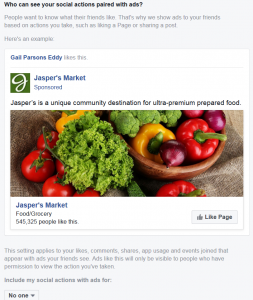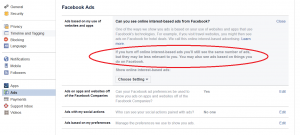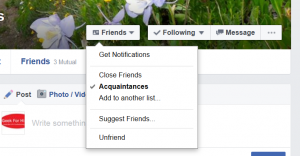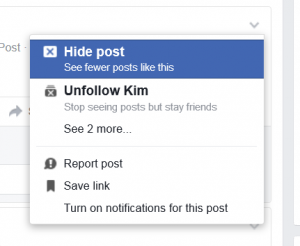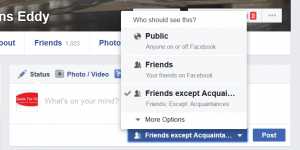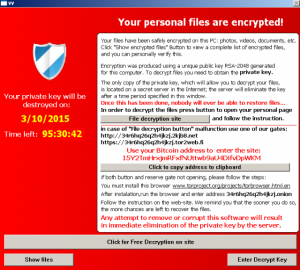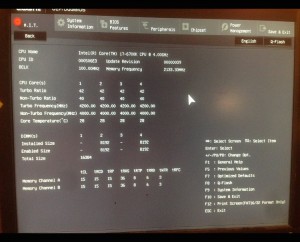Facebook Advertisements:
Did you see the Press Release from Facebook last week? They say they have figured out how to show ads even to people who use Ad Blocking software. Why? (Sarcasm alert!) Because Facebook knows better than you do, what is relevant to you and can show you ads that are appealing to you. Here’s an excerpt from the Press Release:
“When they’re relevant and well-made, ads can be useful, helping us find new products and services and introducing us to new experiences — like an ad that shows you your favorite band is coming to town or an amazing airline deal to a tropical vacation. But because ads don’t always work this way, many people have started avoiding certain websites or apps, or using ad blocking software, to stop seeing bad ads. These have been the best options to date.
“We’ve designed our ad formats, ad performance and controls to address the underlying reasons people have turned to ad blocking software. When we asked people about why they used ad blocking software, the primary reason we heard was to stop annoying, disruptive ads. As we offer people more powerful controls, we’ll also begin showing ads on Facebook desktop for people who currently use ad blocking software.”
I’m not sure how they’ll accomplish this, or how long it will take before Ad Blocking software is upgraded, but for now it looks like we’ll be seeing ads on Facebook whether we want to or not.
Change Facebook Settings:
In the meantime, you can make a few changes to your Facebook Settings. (Click on “Settings”, then “Ads”.)
The first thing you’ll want to do is change your preference for “Ads with my Social Actions” to “No One”. Otherwise, your friends will see your actions associated with an ad like this:
Then, you’ll need to decide what to do about ads that are presented to you. Do you want to see ads that are relevant to you, or do you just want to see all ads? Essentially, those are your two choices as shown in the screen captures below:
I don’t know about you, but I’m hoping Ad Blocking software will get an upgrade very soon!
Chris Eddy of Geek For Hire, Inc. has been providing computer service to families and small businesses with Mac’s and PC’s for the past fourteen years. His company is highly rated by both the BBB (Better Business Bureau) and by Angie’s List. You can find more on our website. Geek For Hire, Inc. provides onsite service (Tier 3) to the Denver / Boulder / Front Range area and remote service throughout North America.
We’ve been using Amazon Prime for the past few years. We like the free 2-3 day shipping and the online streaming. I haven’t tried the Kindle lending library yet, but I’m tempted! Prime is normally $99/year, but you can try it for 30 day for free by clicking on this link: Try Amazon Prime 30-Day Free Trial (Yes, we’ll get a small commission when you sign up.)