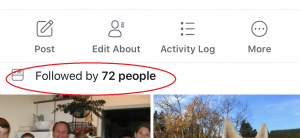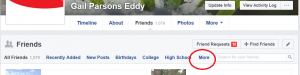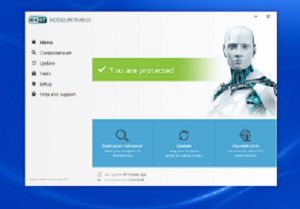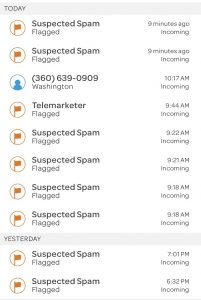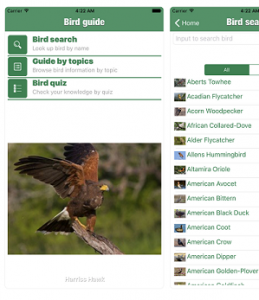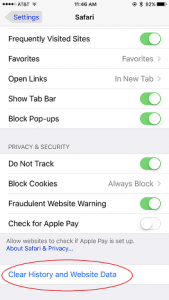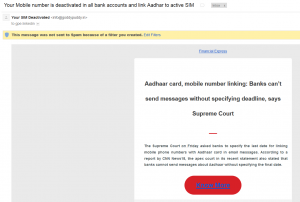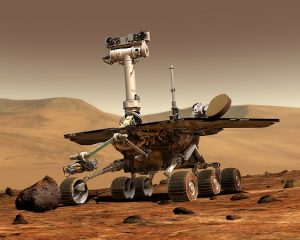More and more people are starting small at-home businesses to share their passion with others or simply to supplement their regular income. The newest term for this is “side-hustle”. One problem is needing space to work without taking over too much of your dining room, or bedroom, or the coffee table in the living room! A solution many people use is to head to a coffee shop. But that doesn’t always fit the bill. It’s sometimes noisy with conversation, or (gasp!) coffee grinding. The WiFi may be choppy, or you may only be allowed to use it for a defined period of time. Another option is to find a co-working space. A co-working space provides a place to work outside of your home. It generally is quiet, plenty of desk space, and good WiFi. They may even offer access to a printer, coffee, and snacks.
I recently joined a co-working space and I am thrilled. Sure, I have a separate office at home, but sometimes my office space is not conducive to the work I have to do. I noticed a year or so ago, that for certain tasks I was more productive outside of my home office. But the nearby coffee shops just were not cutting it for me. When I heard about a local co-working space, I checked it out and signed up that day.
Here are some things you should look for in a co-working space:
WiFi:
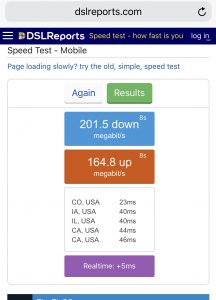
Is the WiFi fast and consistent? Ask them what kind technology they use and what their bandwidth is. (Bandwidth = how many people can use the WiFi at the same time without noticing a slowdown.) Mine has a T1 installed so it is super-fast, and even if the space is full, not likely to run into slowdowns.
Printer:
Do they have a printer available for you to use? What is the charge per page? Or are there a certain number of pages you can print for free? Is it color or black & white? Front & back, or one side only?
The space:
Is it clean? Is there natural light? (Mine has plenty of windows, but all on the north side of the building. I don’t expect it to get too hot in the summer.) Is there a choice of places to work? For example, regular desks, standing desks, counter areas, etc. Everyone works best in different configurations! If you do use a chair, are they comfortable and supportive?
The Perks:
Is there coffee available? Is it good coffee?! Tea? Other snacks?
Green:
Are the owners or managers conscious of the environment? Does the space use alternative energy – solar or wind? At a minimum, is there a place to recycle paper? If they have beverages available, what kind of cups do they provide? Styrofoam? Compostable? Mugs and glasses?
What kinds of amenities are important in your co-working space?
Chris Eddy of Geek For Hire, Inc. has been providing computer service to families and small businesses with Mac’s and PC’s for the past fifteen years. His company is highly rated by both the BBB (Better Business Bureau) and by Angie’s List. You can find more on our website, or give us a call 303-618-0154. Geek For Hire, Inc. provides onsite service (Tier 3) to the Denver / Boulder / Front Range area as well as remote service throughout North America.
We’ve been using Amazon Prime for the past few years. We like the free 2-3 day shipping and the online streaming. I haven’t tried the Kindle lending library yet. I’ll try that next! Prime is normally $99/year, but you can try it for 30 day for free by clicking on this link: Try Amazon Prime 30-Day Free Trial (Yes, we’ll get a small commission if you check it out.)