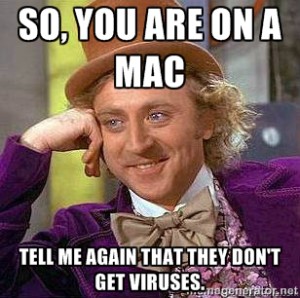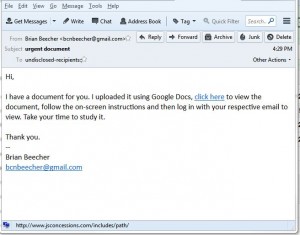This morning, I was doing one of my morning rituals which includes reading through the recent posts on Facebook, and found that a friend of mine who lives on the east coast, liked a story. I worked with him many years ago. He was the manager of a major project which I worked on for many years. This was the largest project in my career, and I know that this system is still “alive” today because I have served a local customer twice who is dispatched by this system. Since I respect my friend, and he doesn’t casually like everything, the things that he does like tends to get my attention. The first thing I did was to like the story too.
The story told of a mother beating her son on national television because he was participating in the recent riots in Baltimore. My friend liked it, so it must be legit. I clicked on the link to the story, which went to a blogsite which I had never seen or heard of before. The content of the page had only a brief retelling of the title of the story, plus several advertisements, but there was no link to the salacious original video that grabbed my attention. Since I didn’t see what I expected, I thought this was a problem with the tight security settings of my daily browser (Firefox, with several add-ons), so I copied the URL from my “high security” browser and pasted it into my “low security” browser which works with everything (Internet Explorer), and fetched the page. The same page was displayed, but this time with many popup advertisements (pop-over and pop-under) which were really concerning to me. There was no salacious video or a link to it. I shut this down fast.
Still being interested in the salacious story, I went to YouTube and searched for the general words of the title of the story, and found several direct links to the video – without additional advertisement or commentary.
In this case, I fell prey to “Click Bait”. I saw a story that interested me, thought it was legit, and clicked on it. It wasn’t legit. I will be doing a total system scan of my computer to check for any residual nastiness.
If you think you’ve fallen prey to “Click Bait”, the best thing to do is to scan your machine for anything malicious. If you need help, give us a call!
Information about Geek For Hire, Inc.
Chris Eddy of Geek For Hire, Inc. has been providing computer service to families and small businesses with Mac’s and PCs for the past eighteen years. Angie’s List and the BBB rate Geek For Hire very highly. You can find more on our website, or give us a call 303-618-0154. Geek For Hire, Inc. provides onsite service (Tier 3 support) to the Denver / Boulder / Front Range area as well as remote service throughout North America.
We’ve been using Amazon Prime for the past few years. We like the free and fast shipping. With Prime, we have access to online streaming too. Prime is usually $119/year, but you can get a free 30-day trial by clicking on this link: Try Amazon Prime 30-Day Free Trial. As an Amazon Associate, we earn from qualifying purchases.