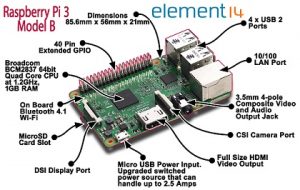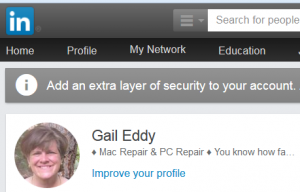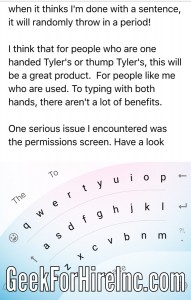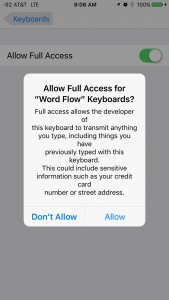Every once in a while I read a story that makes me say:
WHAT?
Today was one of those days. According to this article in arsTechnica, the US Customs and Border Protection is considering adding a new field to their Visa application process. They will be asking visitors to the US to provide their Social Media Identity. Apparently it won’t be a required field, but if you leave it blank, it will look very suspicious.
“The agency says travelers coming to the US…. won’t be forced to disclose their social media handles, but leaving it blank obviously could raise red flags.”
Additionally, the verbiage associated with the request is very nebulous. According to the article:
‘Here’s what will be asked: “Please enter information associated with your online presence—Provider/Platform—Social media identifier.”‘
So, someone who is not paying attention may provide not just their ID, but might also provide their login and password info!
I have a couple of thoughts about this.
First, of course, is that anyone can find anything online, so adding a box on their form will just make the process a little easier for Customs to get your info.
Second, how will Customs keep this info safe? How will they insure that someone can’t hack into their systems and capture the info – especially if some of those applications may contain ID’s and passwords?
Lastly, how will this help? Call me cynical, but I don’t think someone entering the country with malicious intent is likely to be providing their “real” social media identity.
It is far too easy to set up multiple identities online. Just look at me. I’ve got an email for business, an email for personal stuff, an email for networking, and an email for signing up for stuff online. It was easy to do this. And once you have different emails, you can set up different social media accounts.
No, those folks will be providing their ”professional” social media account; the identity they use for LinkedIn to show that they are an upstanding citizen of their home country. I fail to see how this new field on the visa application will keep out the “bad guys”.
What are your opinions about online privacy and multiple identities? We’d love to hear your thoughts!
Chris Eddy of Geek For Hire, Inc. has been providing computer service to families and small businesses with Mac’s and PC’s for the past fourteen years. His company is highly rated by both the BBB (Better Business Bureau) and by Angie’s List. You can find more on our website. Geek For Hire, Inc. provides onsite service (Tier 3) to the Denver / Boulder / Front Range area and remote service throughout North America.
Join Amazon Prime – Watch Thousands of Movies & TV Shows Anytime – Start Free Trial Now