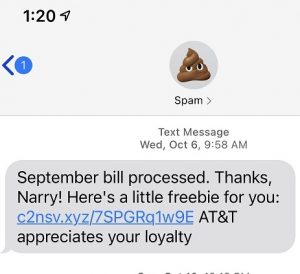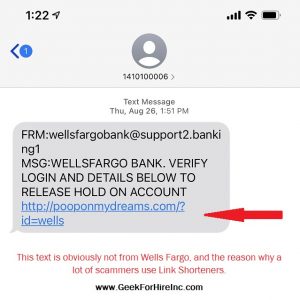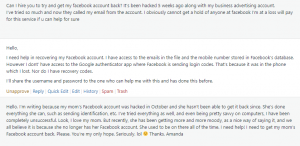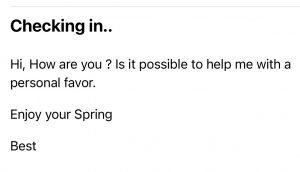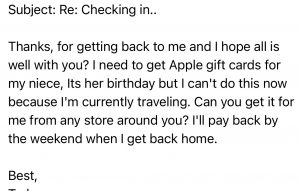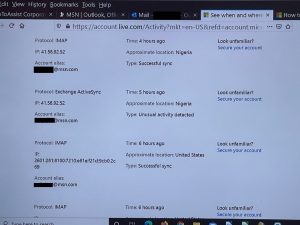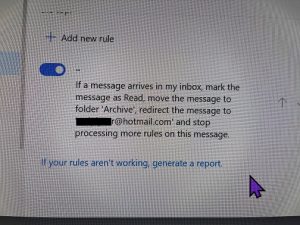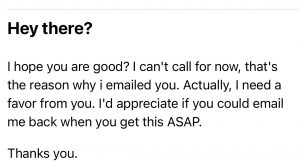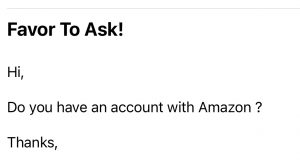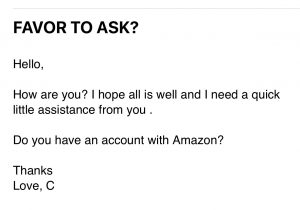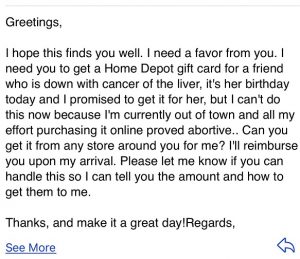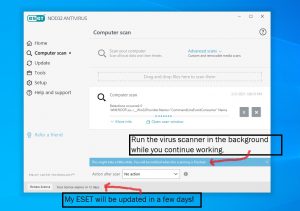Buying a new computer or printer these days is getting more … challenging. Semiconductor chips are built into just about everything. In fact, in early September, we had a customer who needed more RAM in her machine. With Chris’ help, the order was placed with Crucial, the retail division of Micron Technologies. But, because of the chip shortage, they kept getting emails saying the order was delayed, then delayed again, and again. When they called to find out what to do, Chris urged them to sit tight. Sure, we could get the RAM from another company, but they’d likely have delays as well, and the quality wouldn’t be as good as Crucial. Boy, I really wish we were talking about a potato chip shortage…
(Many of our readers don’t know what semiconductor chips are or what they do. From IQS: “A semiconductor is a physical substance designed to manage and control the flow of current in electronic devices and equipment.” If you’re up to more reading, here are a couple of links: How is RAM made?, ” What is a Semiconductor?)
In case you’ve never seen one, here is a photo of a motherboard (Apple calls theirs a logic board) from an old Dell computer. I’ve noted the location of some of the many chips. Note that this motherboard is 15 or 20 years old and everything is MUCH smaller now.
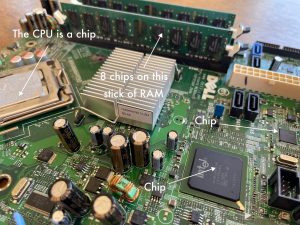
The big question is “Why do I care that there is a chip shortage?”, i.e. WIIFM?
Some of the common items that depend on semiconductor chips include computers, smartphones, gaming machines, cars and trucks, TVs, radios, and even washing machines, refrigerators, and electric toothbrushes. (There is already a serious backlog with monitors. We’re seeing delivery delays of 2 or more months!) Your local phone company and electric utility depend on chips to provide reliable service. Just getting this blog onto the interwebs takes chips. If the supply chain issue doesn’t get solved, it could be a very serious problem.
Why is there a semiconductor chip shortage right now?
It starts with the transportation supply chain. As I write this, it’s mid-November 2021. I keep reading about shipping ports in the US and throughout the world that have huge backlogs with dozens of container ships anchored off the coast.
Sallie Hopper‘s friend Kana took this picture of her son Koji 13 miles south of Long Beach Harbor, CA. This isn’t even the end of the line. Talk about bumper-to-bumper traffic!
These ships can’t unload until there is an available berth in the port and qualified people to unload and distribute each container. What is causing the chip shortage? It was like a perfect storm.
Covid
- First, Covid limitations were put on employers throughout the US (and the world), closing facilities and/or restricting employee hours.
- Then, because so many people were newly working from home, there was a huge uptick in ordering office equipment. This wasn’t on anyone’s forecasting list. Thousands of computers, monitors, video cameras, and printers were ordered and delivered within a very short period of time.
- At about the same time people started getting sick with Covid and greatly reduced the number of qualified employees that could manufacture chips. This also limited people who are qualified to move shipping containers, drive trucks, and load cargo onto trucks or ships, or trains.
- A resurgence of Covid in Asia shut down ports in mid-summer 2021. That has added to the shipping backlog throughout the world.
Ever Given
- And then the Saga of the Ever Given. A container ship blocked the Suez Canal for nearly a week in March, 2021. This caused a backlog of more than 800 ships and all their cargo waiting to get through. According to CNBC: “In 2020, more than 50 ships per day on average passed through the 120-mile long waterway, accounting for around 12% of global trade.” They interviewed Douglas Kent, EVP at the Association for Supply Chain Management. He noted that: “It’s definitely going to continue to backlog ports and other delivery mechanisms as a result, and then, of course, the chaos that disrupts thereafter.” Image from Wikipedia:

Trucking Industry
- Also, there has already been a shortage of truck drivers for years. Seriously, who wants to drive day and night in all kinds of weather, with little mini-Coopers that you can’t see who cut you off? The answer is fewer and fewer people. In response, the entire trucking industry has raised its pay scale and added more benefits for drivers. That has helped, but not enough. Still, most truckers are paid by the mile, not by time. Sitting around waiting for containers to be moved from the ship is unpaid, but still on-duty time. In the past year, the situation has gotten more dire, with people staying home and ordering a plethora of items online. (This is another reason for the push towards autonomous vehicles.) Even the NYTimes says the trucking industry is the “biggest kink in the supply chain.”
- California may be having more transportation issues than other states because of its strict emissions standards. Older trucks, available for loading, are not allowed to enter the state.
- And let’s not forget about the weather. The interstate highways have already had several sections closed in October 2021 because of weather. This image from The Morning Call shows a Pennsylvania highway shut down during a snowstorm:

Semiconductor Industry
- Why is there ever a shortage of anything? Supply. Demand. Inaccurate forecasting. Loss of control over basic materials.
- For semiconductor chips, just like the trucking industry “even before the pandemic, demand for them exceeded supply. Earlier this year, economist Rory Green called semiconductors “the new oil,” and says “Taiwan and South Korea are the “new OPEC”: supply, demand and bottlenecks to global growth will revolve around Taiwan and SK chip production. They will not hold effective monopoly power over production forever, but their technology lead, R&D spending and capex plans preclude any change to the duopoly in at least the next five years.”
- And Popular Science notes that “while these chips were an American invention, the number of US manufacturers currently creating them has declined severely. In 1990, 37 percent of chips were made in America, says James Lewis, senior vice president and director of CSIS’s Strategic Technologies Program. By 2020, that number was only 12 percent.” Combine that with global transportation issues, and you can see where we’ve run into trouble.
When will the computer chip shortage end?
I’ve been hearing a lot about the silicon chip shortage all year and actively reading the news since September. Here’s what some of the experts are saying:
Fall 2021 Predictions:
- 10/28/2021 – Arstechnica: “Earlier this year, the chip shortage seemed like it might ease sometime in 2022. Now, that forecast appears to have been optimistic. “The shortages are going to continue indefinitely,” Brandon Kulik, head of Deloitte’s semiconductor industry practice, told Ars. “Maybe that doesn’t mean 10 years, but certainly we’re not talking about quarters. We’re talking about years.”
- 10/15/2021 – “The global chip shortage could persist for another two to three years before ending, the President of Hisense, one of China’s largest TV and household goods makers, told CNBC.” Sharp, Toshiba, and Hitachi are among the brands sold by Hisense.
- 9/27/2021 – CNBC: “The global chip shortage will become less severe in the second half of 2022, AMD CEO Lisa Su said on Monday, though she warned that the first half of the year will be “likely tight.””
- 11/2/2021 – Reuters: The AMD chip shortage seems to be almost non-existent. “Our supply chain team has worked to make sure that we have months and years of forecast ahead into our supply chain,” Chief Technology Officer Mark Papermaster said on the sidelines of the Web Summit conference in Lisbon, Portugal. “Everybody has had to increase their focus on the supply chain but we did so from the very beginning of the pandemic.”
Summer 2021 Predictions:
- 7/23/2021 – From CNN: “While I expect shortages to bottom out in the second half [of the year], it will take another one to two years before the industry is able to completely catch up with demand,” Intel CEO Patrick Gelsinger told analysts on Thursday.”
- 7/29/2021 – Reuters: “The global chip shortage that is hindering production forecasts of giant companies like Apple Inc (AAPL.O)and Volkswagen AG (VOWG_p.DE) is here to stay until the first half of 2023, the chief executive of STMicroelectronics (STM.BN) said on Thursday.”
Bottom line:
It looks like the chip shortage may start to ease somewhat in 2023, but we’ll still see supply issues for the next 2-5 years.
Conclusion: What should I do?
First, take care of the electronic equipment you have that may be using chips. Call your appliance person and have them give your washers, furnace, and other appliances a good once over. Make sure you do regular oil changes and tune-ups for your car or truck. And, yes, make sure your Mac or PC gets an annual tune-up. Chris can tell you what you can do to lengthen its life.
If you do need to purchase something right away, be prepared to:
- Choose a different option
- Wait longer than normal, in some cases several months longer. (We have a customer who needs a specialized motherboard for their security gate. The part comes from China. Current estimated delivery date is 30+ weeks from now!)
- Pay more than you would have in 2019 or 2020
If you can, wait until 2023 or later to purchase a new car, household appliance, or computer. This way, you should be able to get exactly what you want.
Information About Geek For Hire, Inc.
I’ve created a free report to protect you from “phishing” scams. Click here to receive it!
Chris Eddy of Geek For Hire, Inc. has provided computer service to families and small businesses with Mac’s and PCs for the past eighteen years. He’s the geek for you! Angie’s List and the BBB rate Geek For Hire very highly. You can find more on our website, or give us a call at 303-618-0154. Geek For Hire, Inc. provides onsite service (Tier 3 support) to the Denver / Boulder / Front Range area and remote service throughout North America.
Here’s a link to our Covid19 Policy.
We’ve been using Amazon Prime for the past few years. We like the free and fast shipping. With Prime, we have access to online streaming too. Prime is usually $119/year, but you can get a free 30-day trial by clicking on this link: Try Amazon Prime 30-Day Free Trial. As an Amazon Associate, we earn from qualifying purchases.
More Tips Here:
- Are VPNs worth it? More here.
- Are you interested in learning more about Extreme Privacy?
- We have seen a lot of Facebook hacking lately. Here’s what you should do ahead of time to keep your account safe.
- And here are the 10 Password Mistakes you don’t want to make!