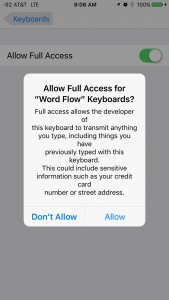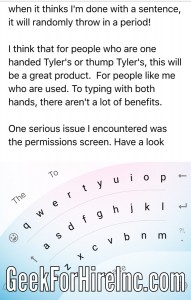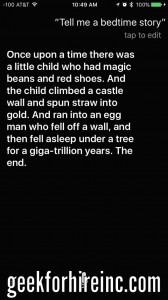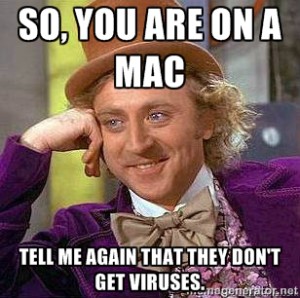Do you find yourself using your phone or tablet more and more instead of the computer on your desk? You’re not alone! If you know anything about me, you know that I like to take frequent road trips. It doesn’t matter if I’m in Denver or Manhattan; as long as I have my iPhone with me, I can continue to make appointments for Chris, follow up with our awesome clients, or internet research. With my new tablet, I can do still more, like updating spreadsheets and even write our blog. Our son recently purchased the new iPhone 6 which reviewers are calling a phablet – a phone AND a tablet. He has no need for a “real” computer and can do any necessary technology on his new phone.
Wired Magazine has come to the same conclusion in this article, although they do think it may take another few years.
“But thanks to increased processing power, better battery life, vastly improved networking speeds, and larger screen sizes on mobile devices, the shift away from the desktop is accelerating.
“Will we always need a desktop? No, not all of us will,” says consumer trends industry expert and Kantar Worldwide’s chief researcher, Carolina Milanesi. “Some of us already don’t.” “
The article concludes with this thought:
“But paired with a monitor and a Bluetooth keyboard at work, or streaming over Wi-Fi to a TV set at home, in a few years, there’s no real reason why, for the vast majority of us, a smartphone couldn’t handle all our daily computing needs.”
There are a few downsides to not having a “real” computer. A full sized keyboard that actually plugs in is one that comes to mind. Geek For Hire has seen so many issues with wireless keyboards & mice, from connection problems to bad batteries, I have a hard time recommending their use.
Another downside is no CD/DVD player. For someone who gets all of their music and entertainment online, that’s not a killer issue. I still buy CD’s, so that is an issue for me!
Finally, please remember that your SmartPhone is a computer. It doesn’t matter what the size is or what you’re using it for. Just like your PC or Mac, please install an anti-virus and keep the anti-virus up-to-date. Just because you have an iPhone made by Apple doesn’t mean you’re immune to malware and viruses. Ransomware is one of the biggest new threats facing your technology of every size as this little girl from Tennessee found out.
Information about Geek For Hire, Inc.
I’ve created a Free Report on what to look for to protect yourself from “phishing” scams. Click here to receive it!
Chris Eddy of Geek For Hire, Inc. has been providing computer service to families and small businesses with Mac’s and PCs for the past eighteen years. Angie’s List and the BBB rate Geek For Hire very highly. You can find more on our website, or give us a call 303-618-0154. Geek For Hire, Inc. provides onsite service (Tier 3 support) to the Denver / Boulder / Front Range area as well as remote service throughout North America.
We’ve been using Amazon Prime for the past few years. We like the free and fast shipping. With Prime, we have access to online streaming too. Prime is usually $119/year, but you can get a free 30-day trial by clicking on this link: Try Amazon Prime 30-Day Free Trial. As an Amazon Associate, we earn from qualifying purchases.